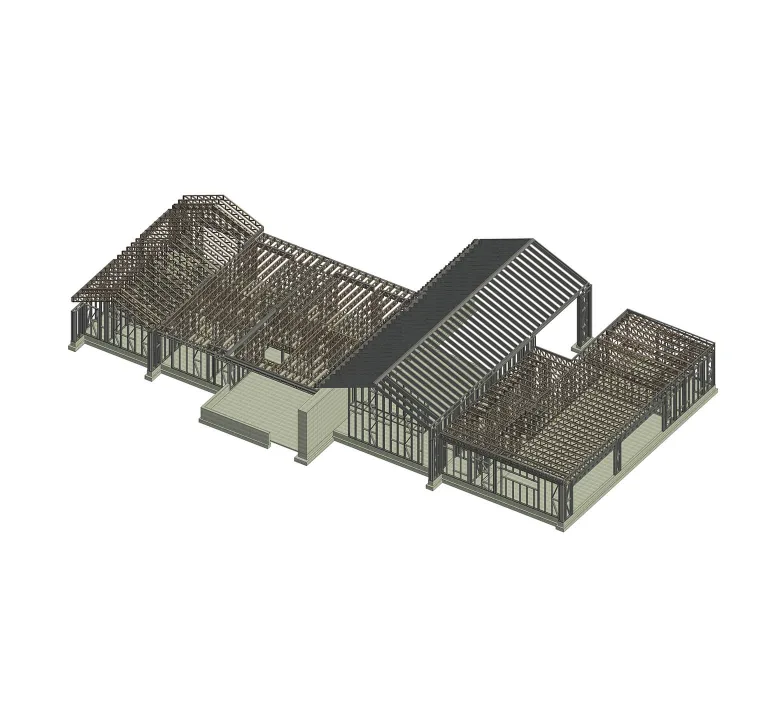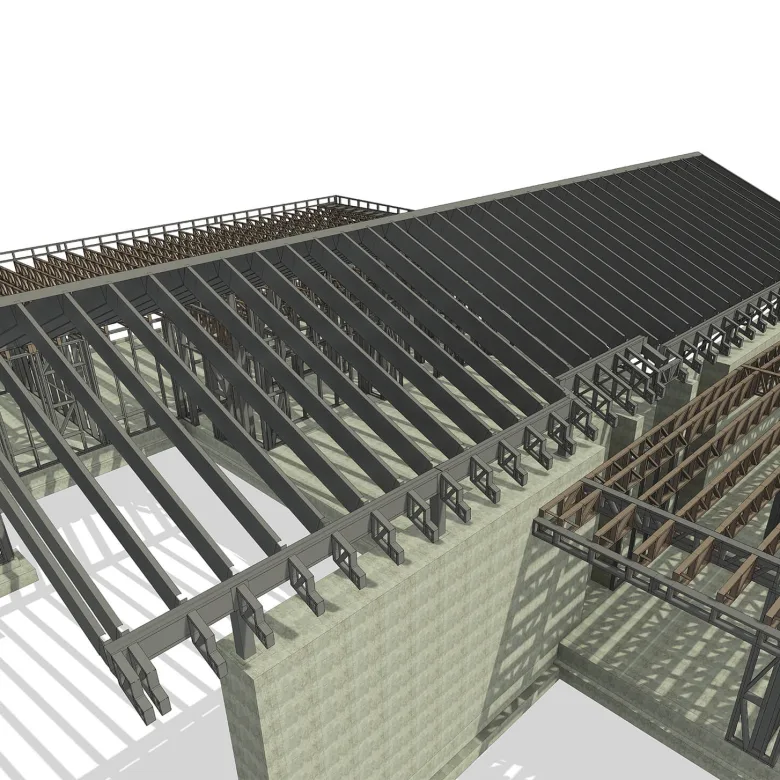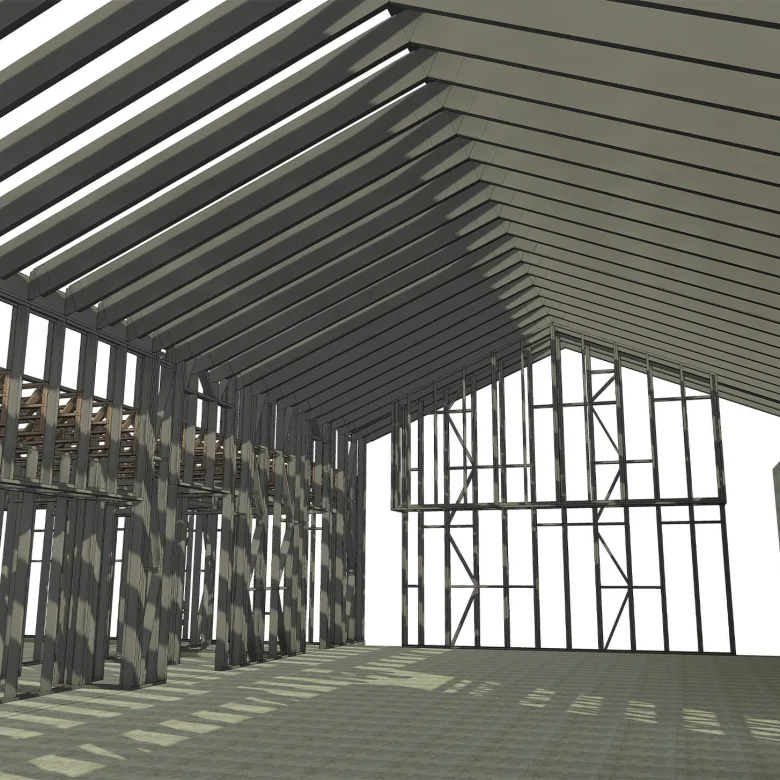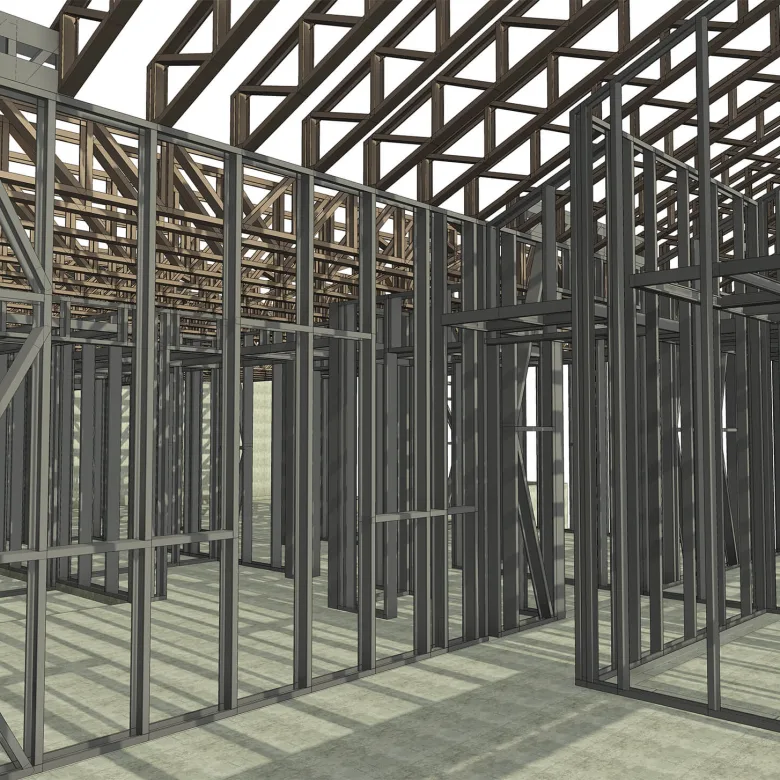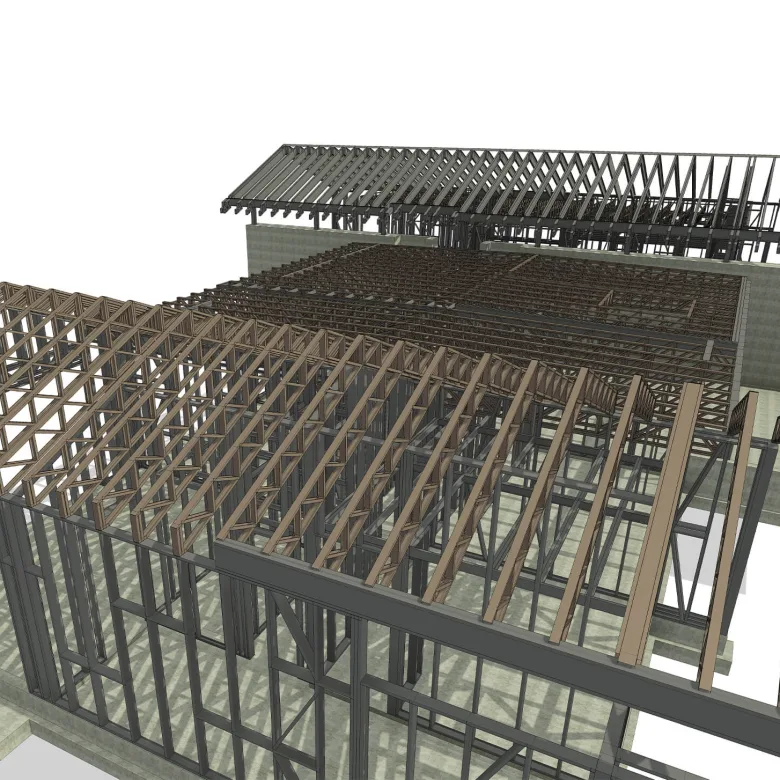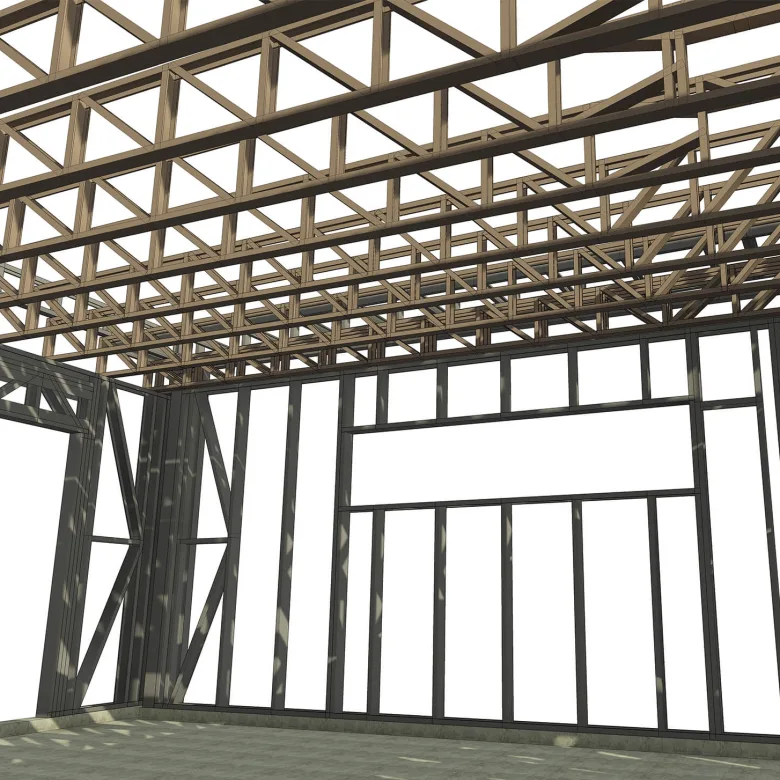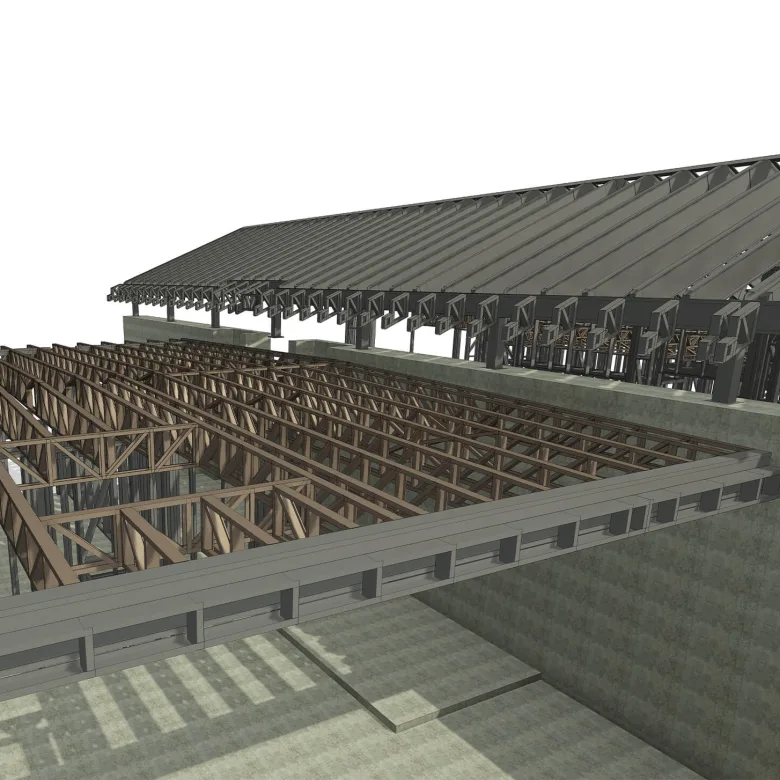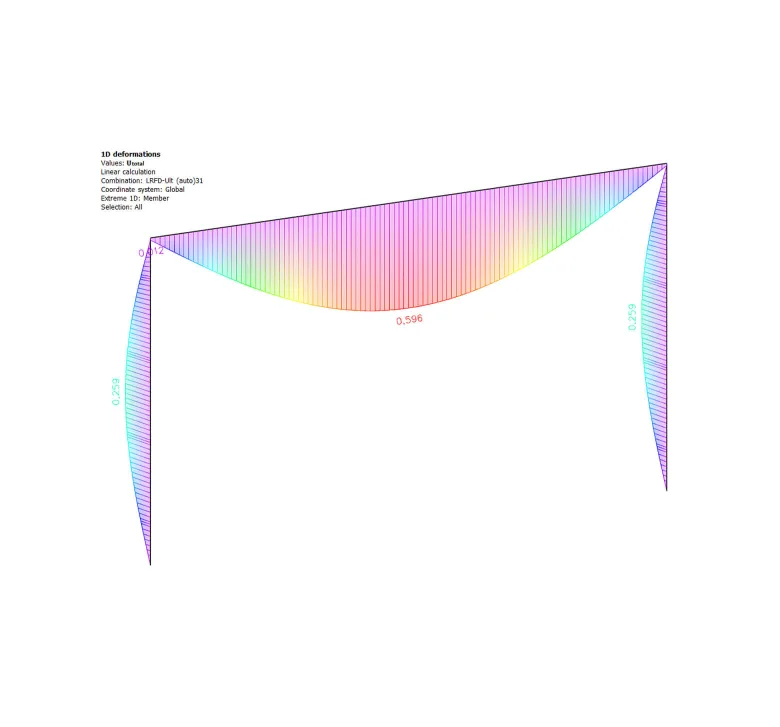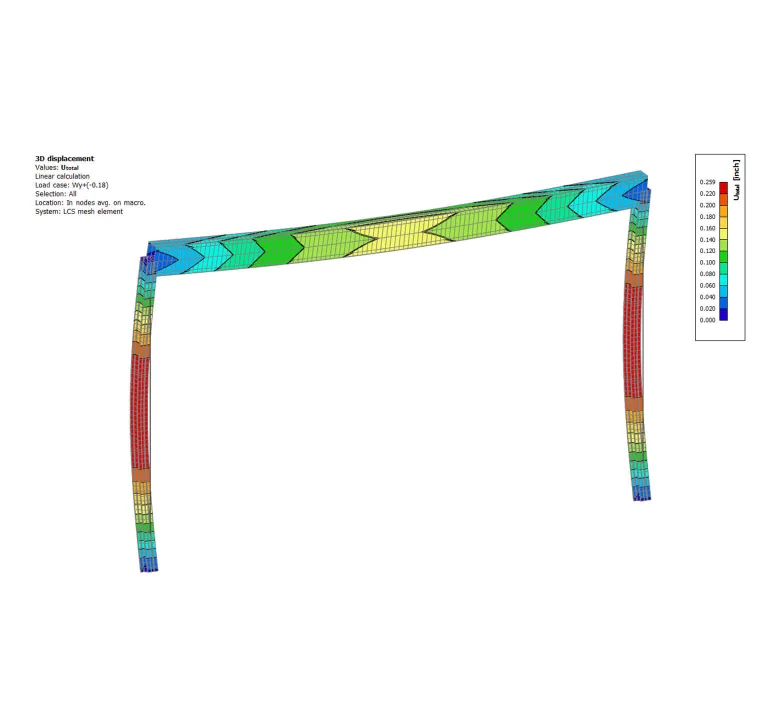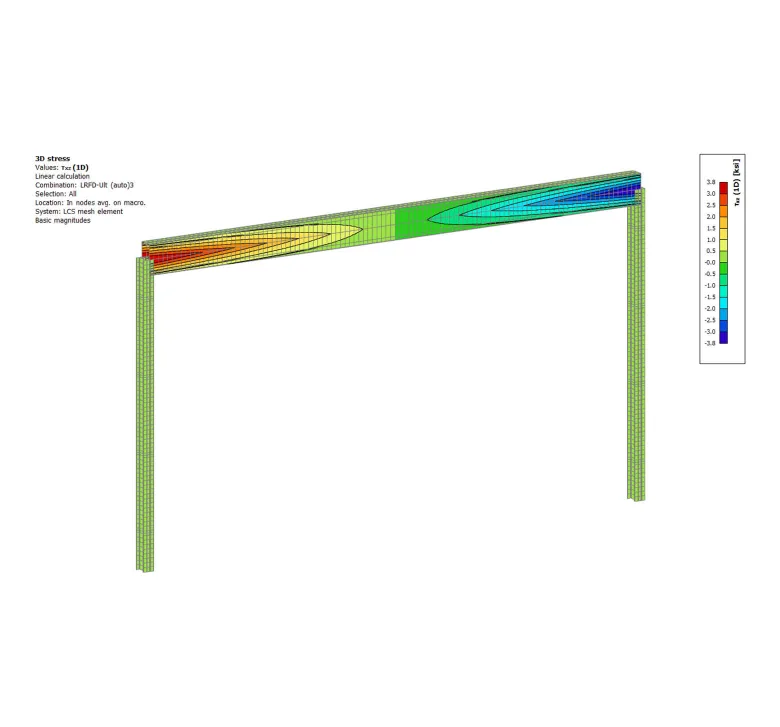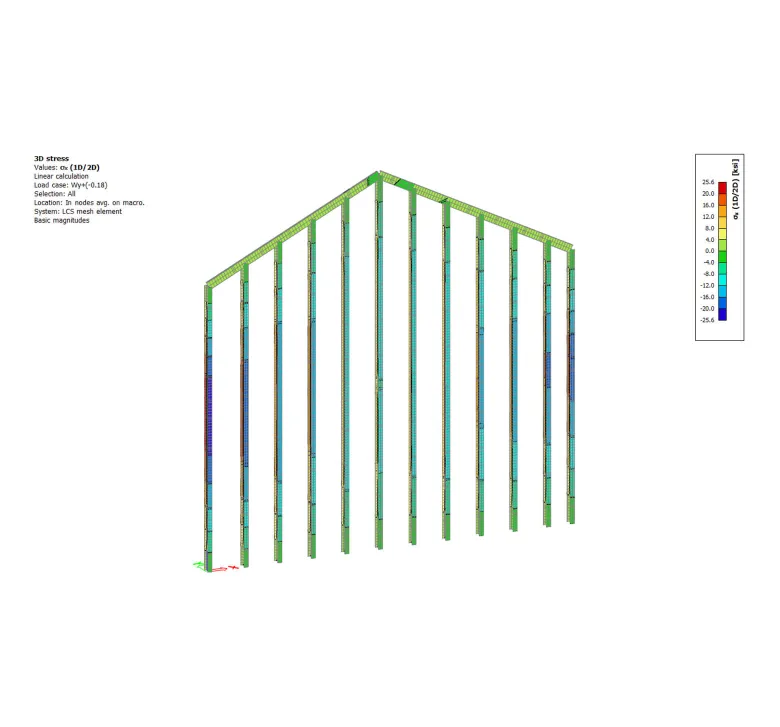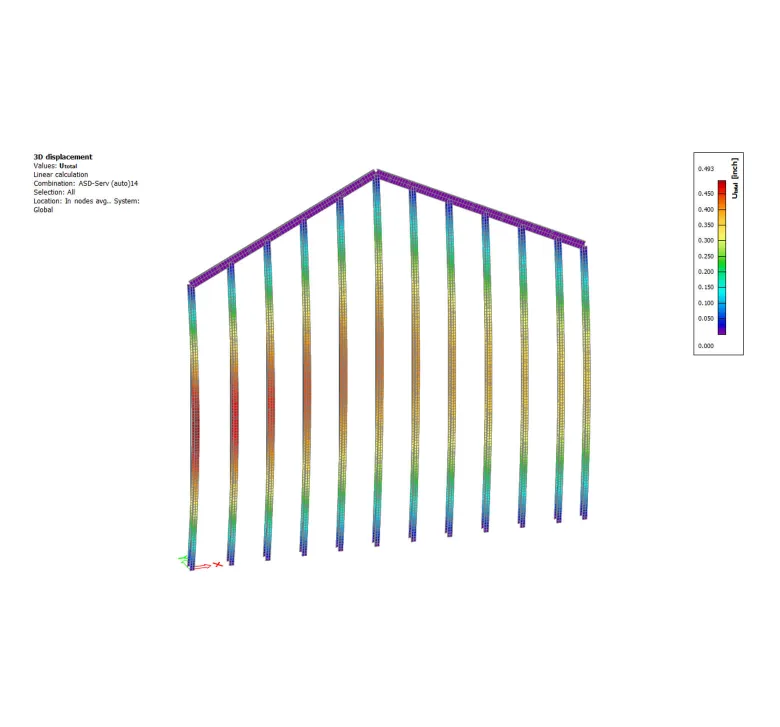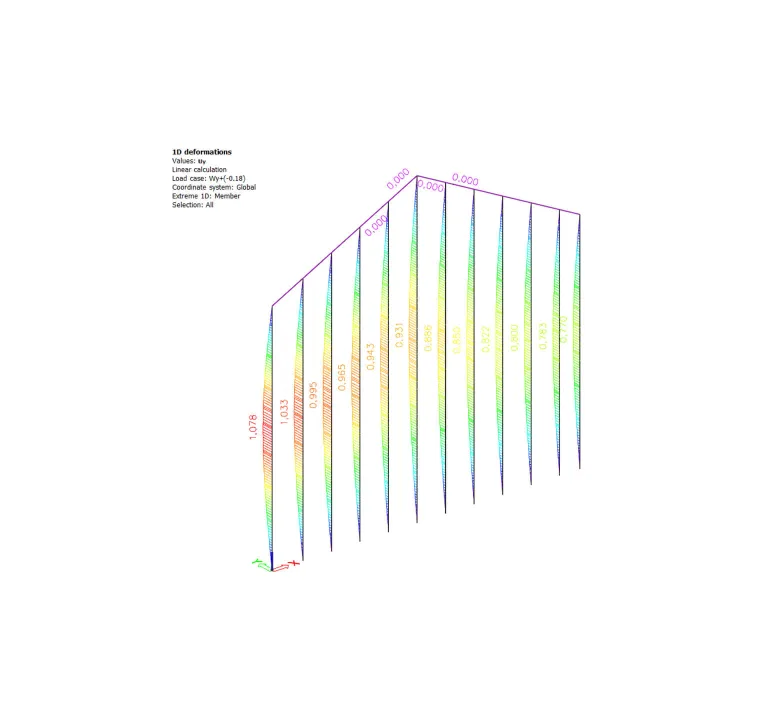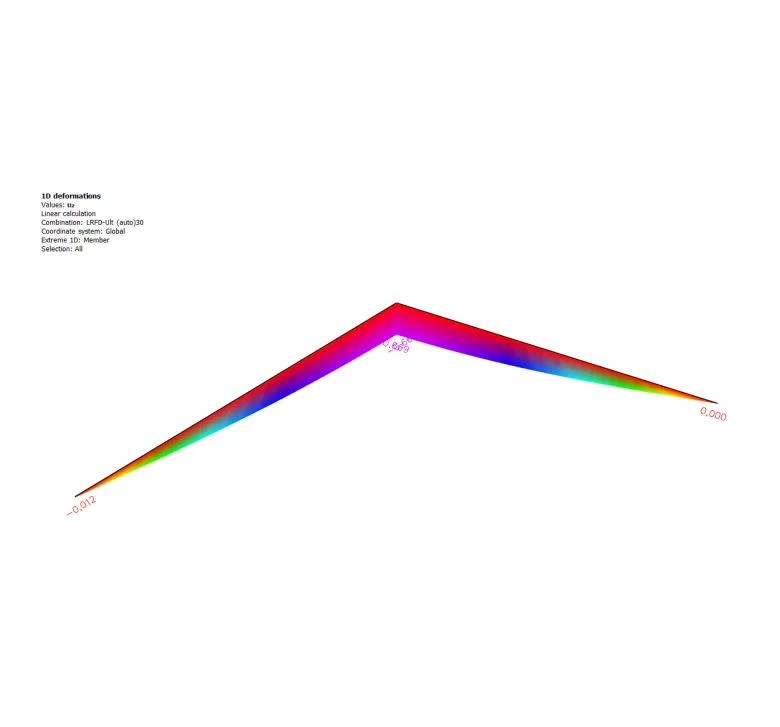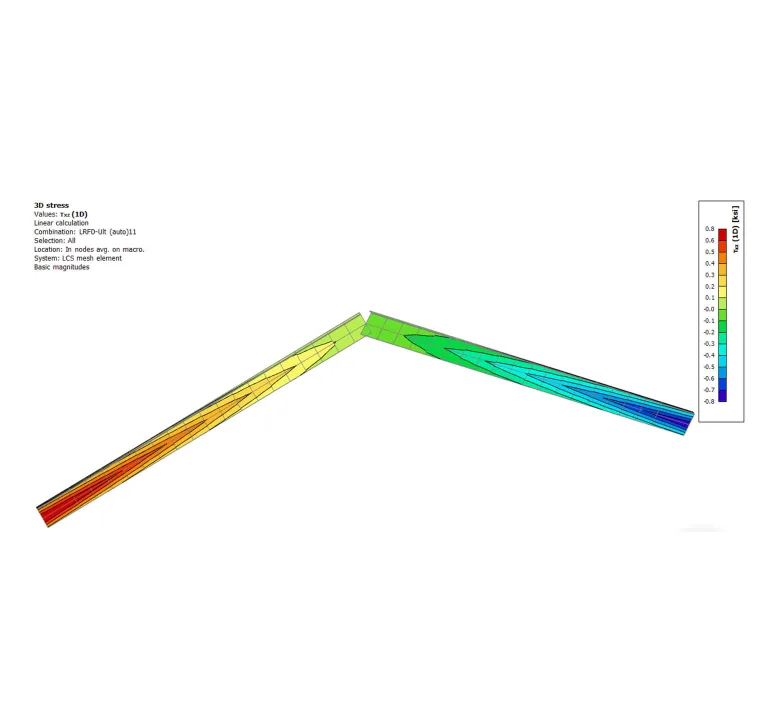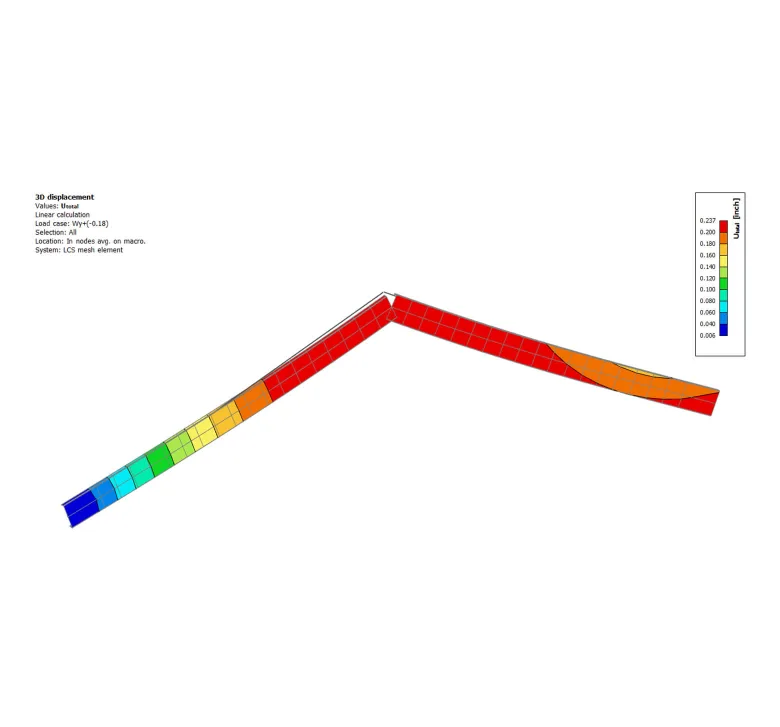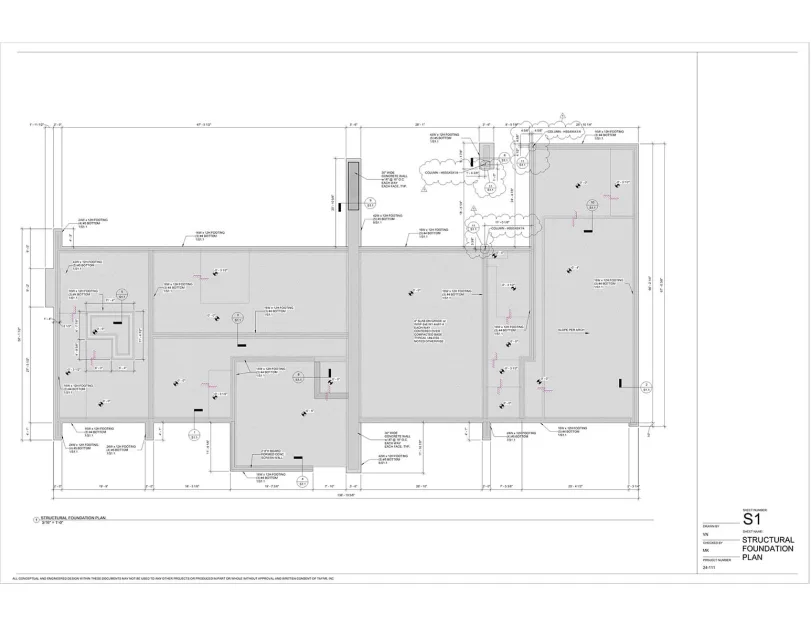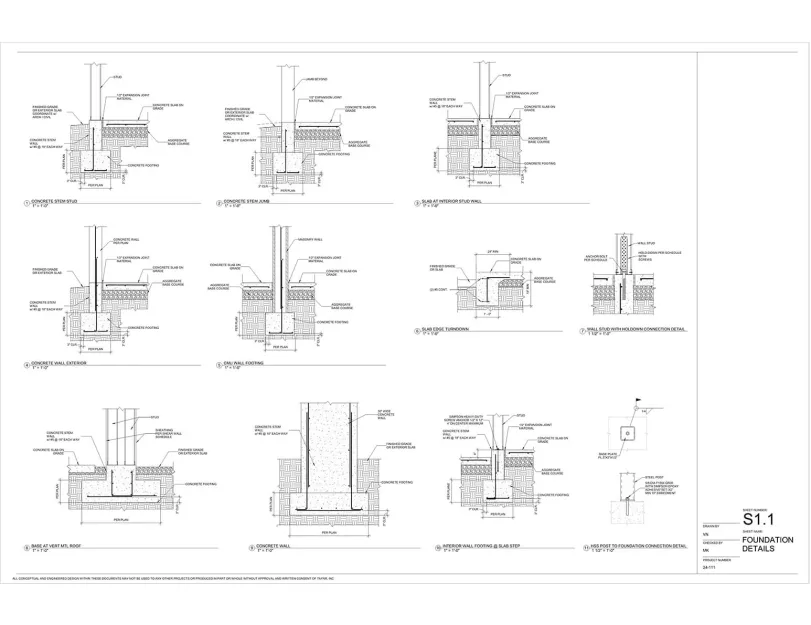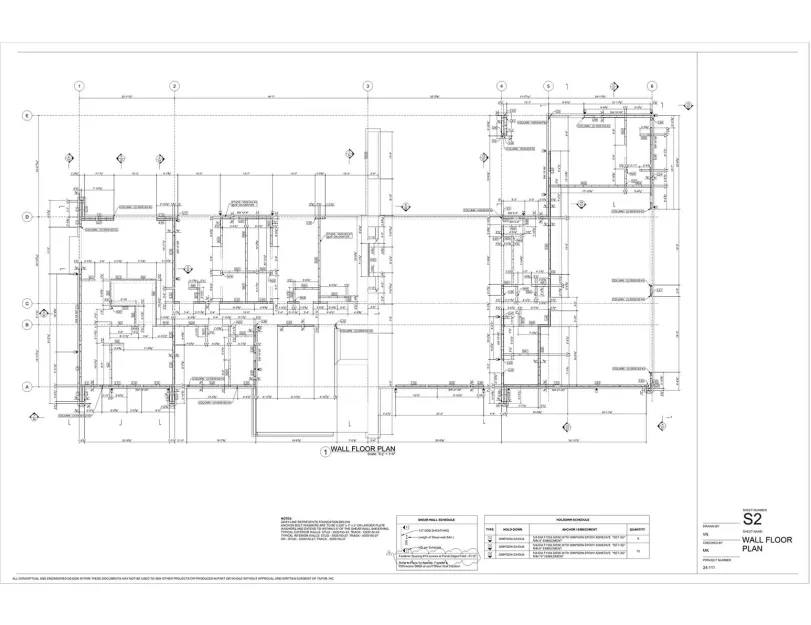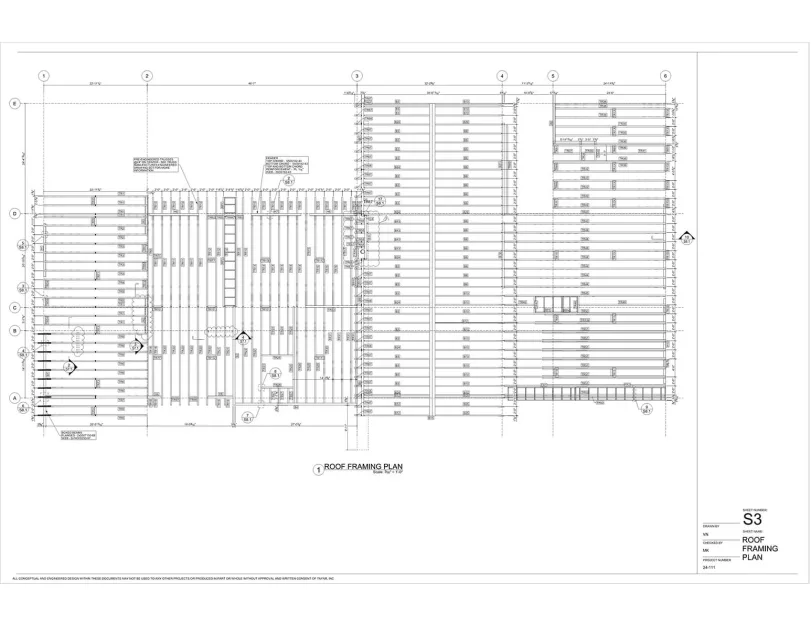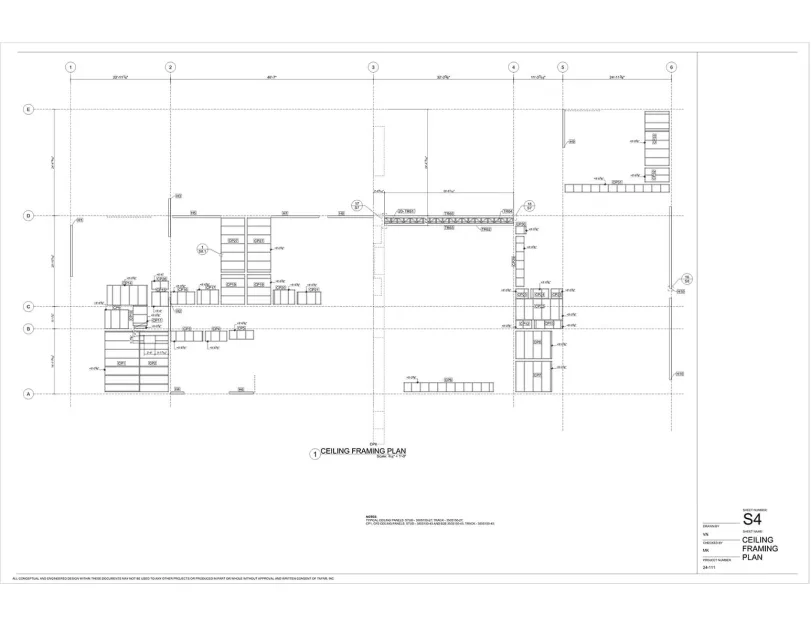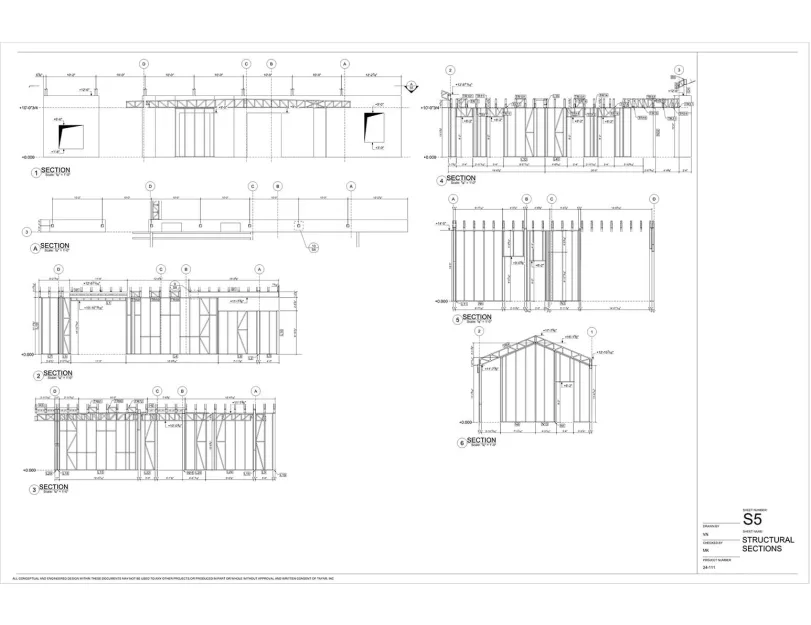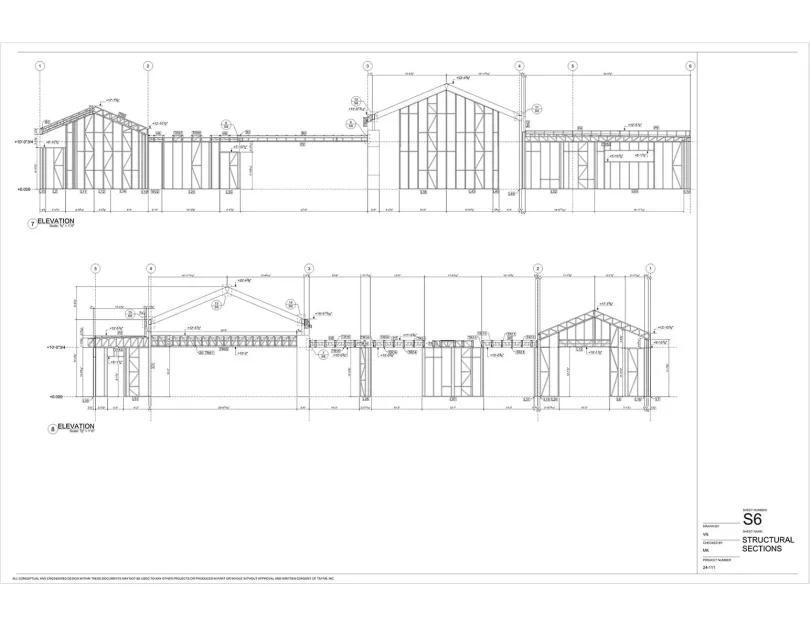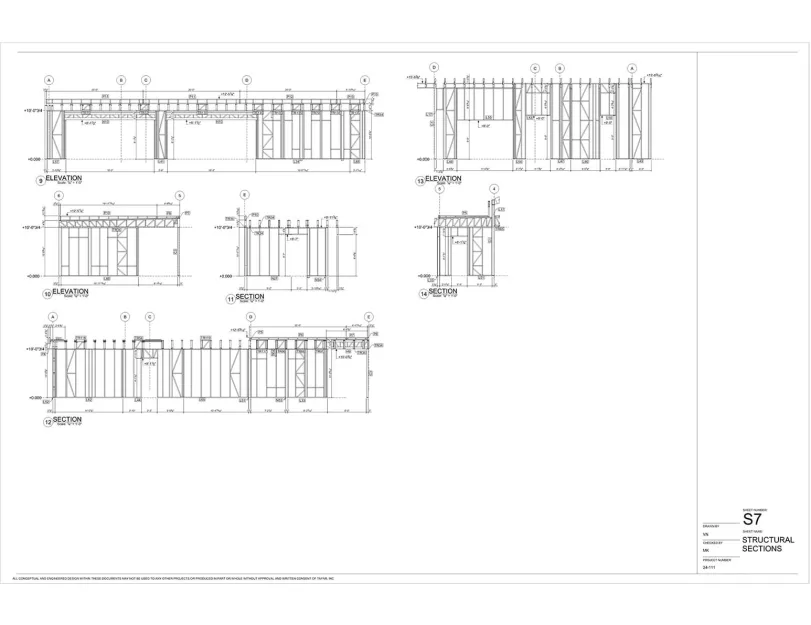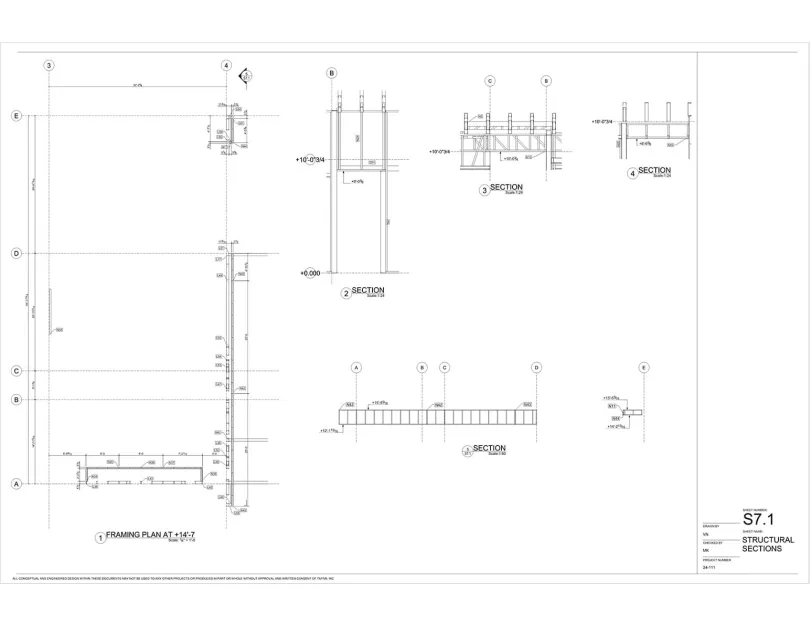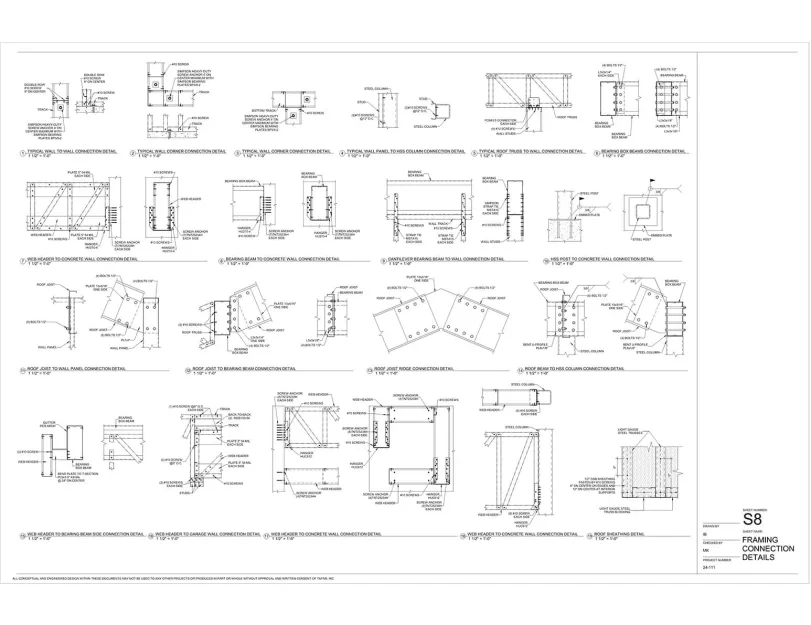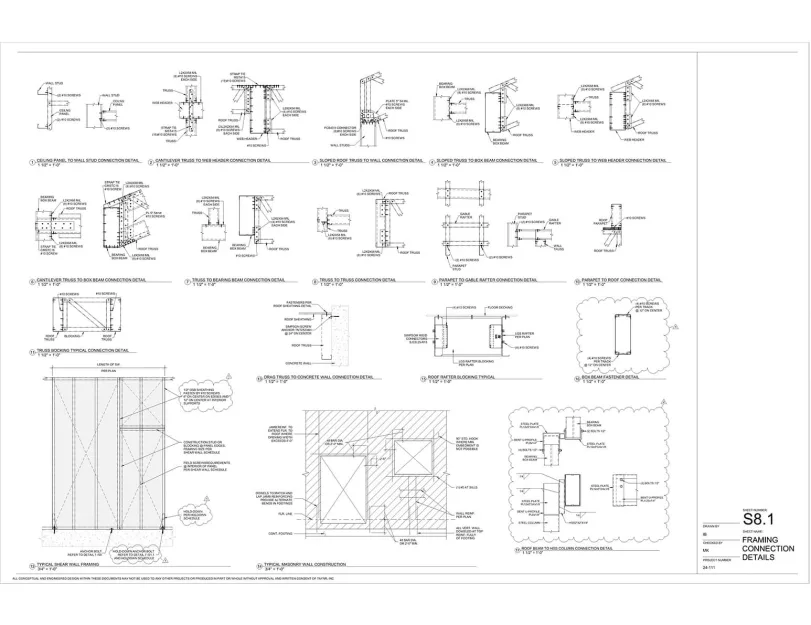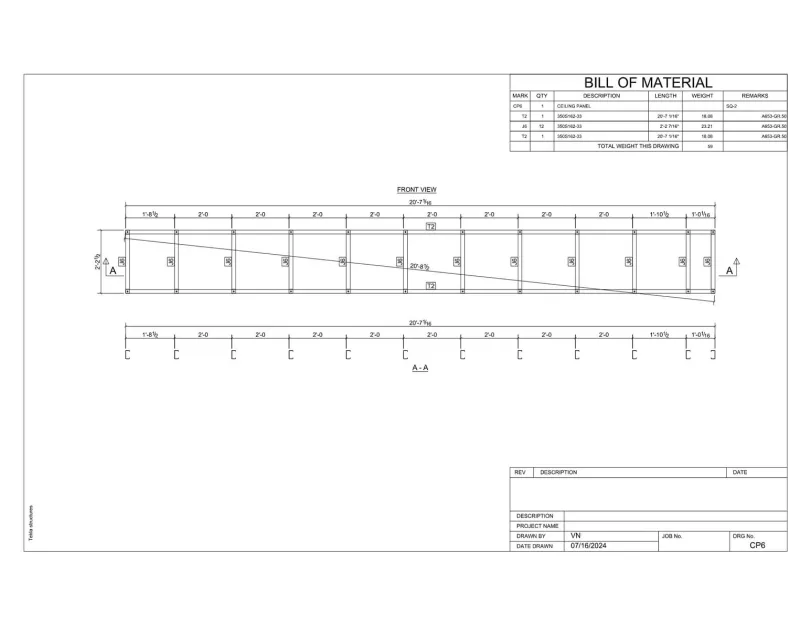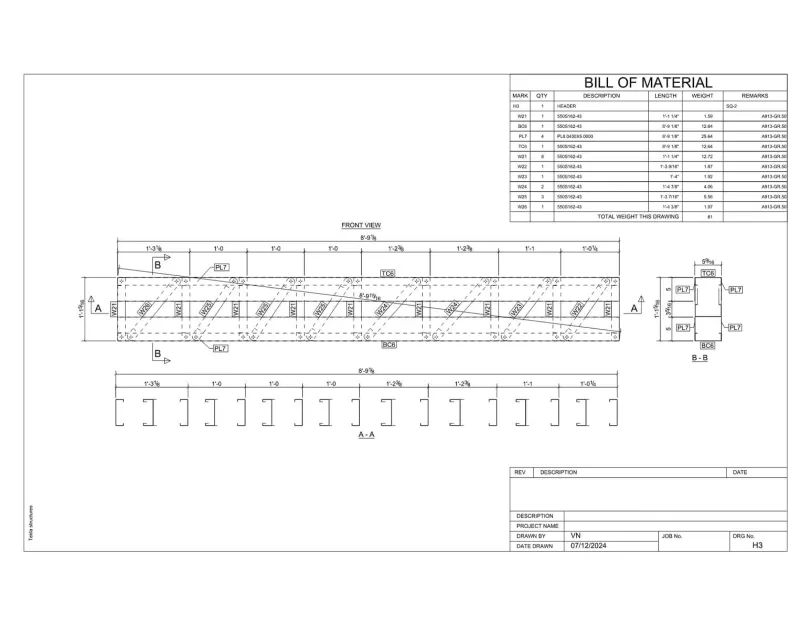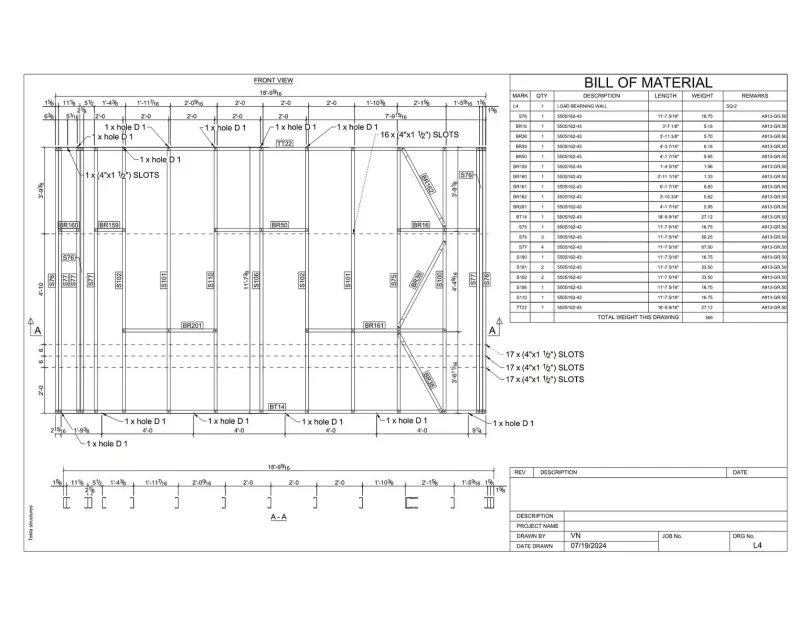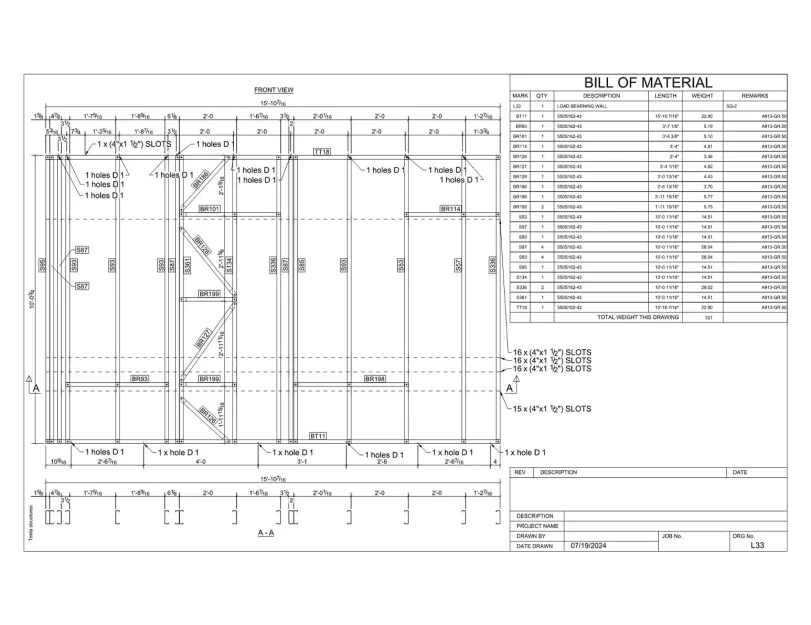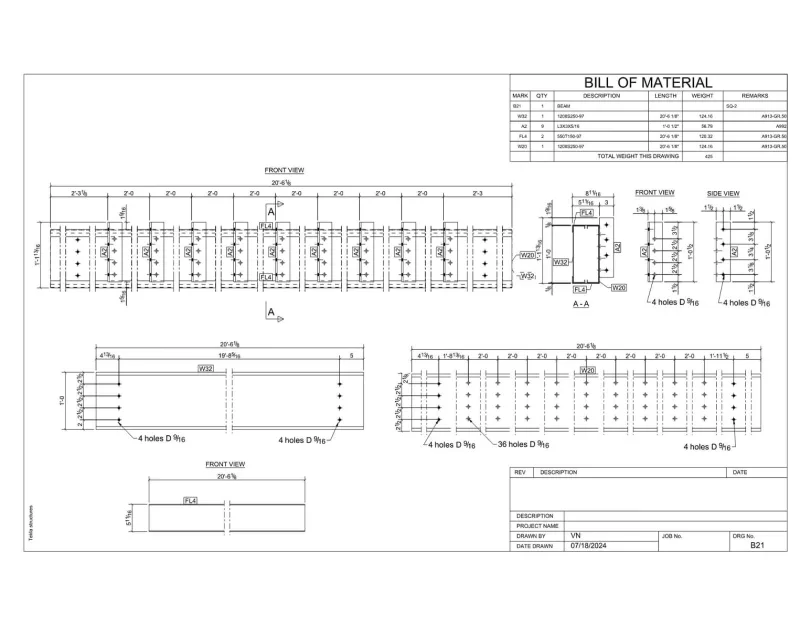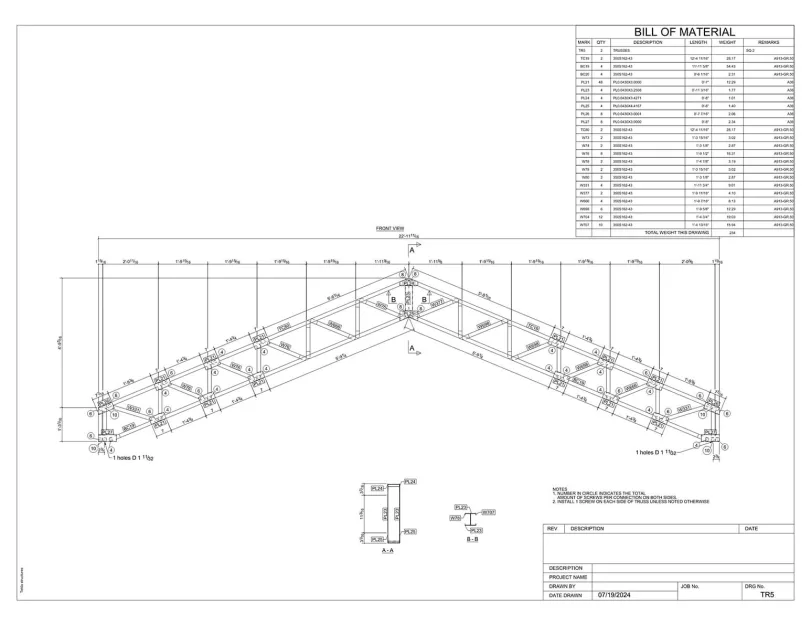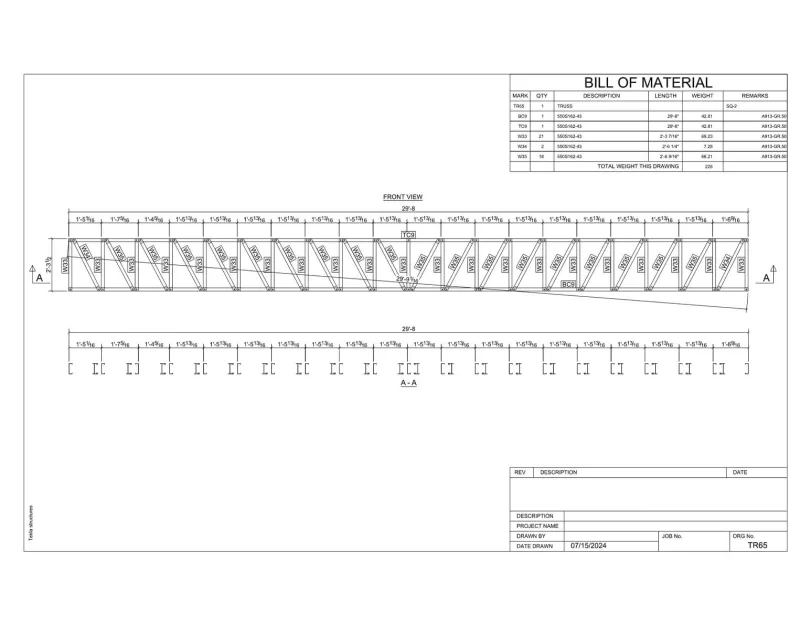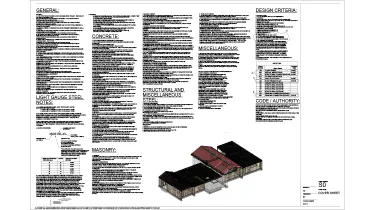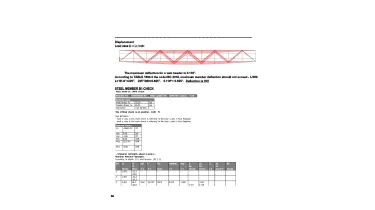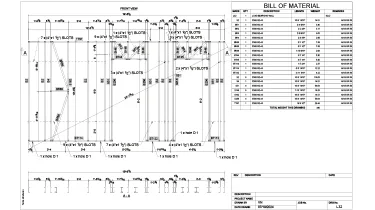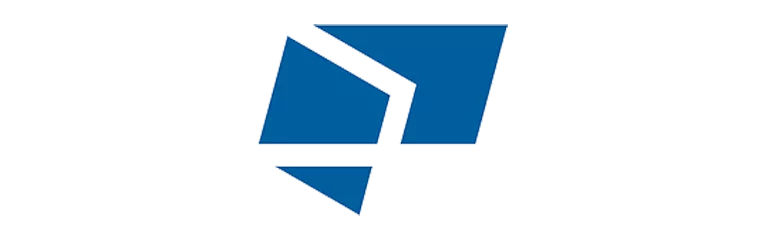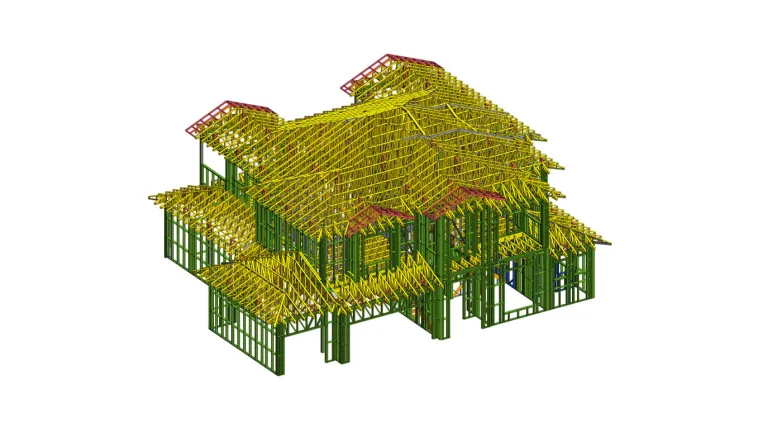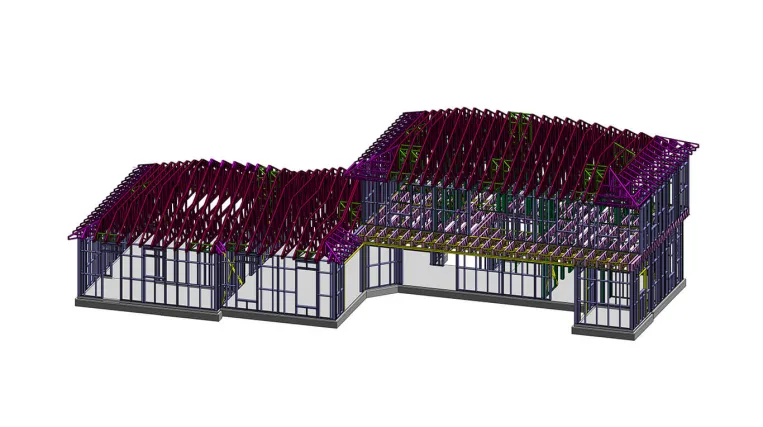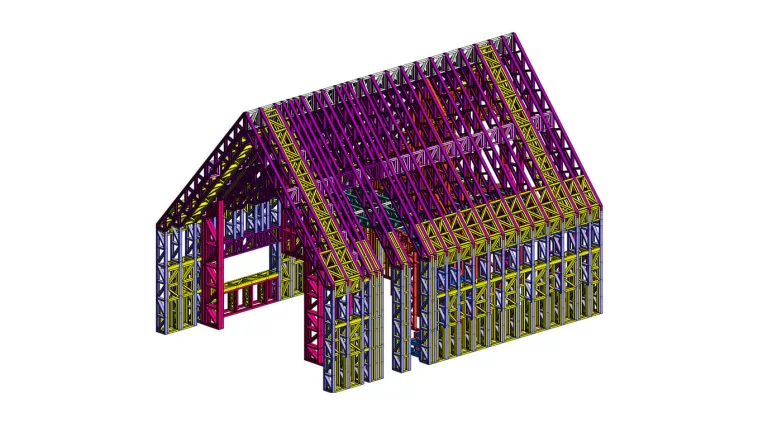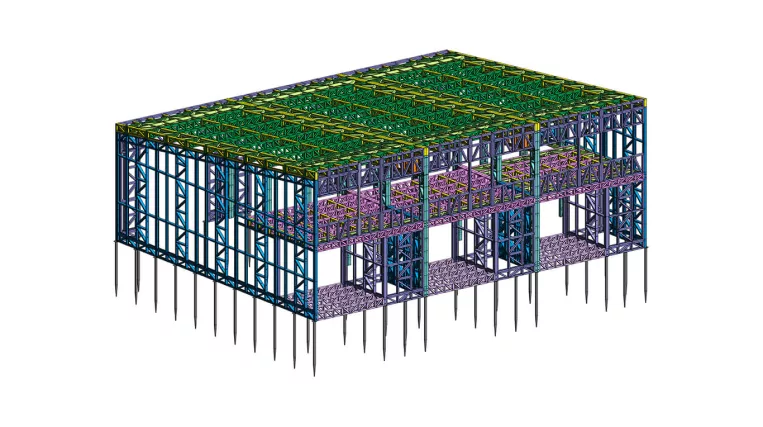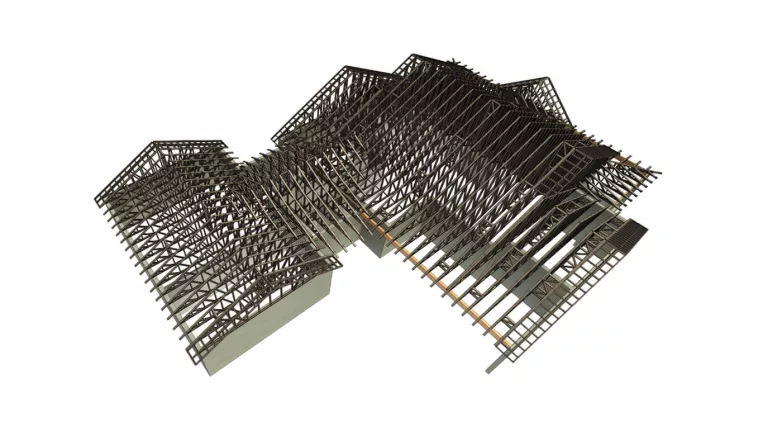The project features a one-story residential building with a uniquely complex and spacious floor plan, measuring 138′-1.5″ in length and 66′-3″ in width. As part of the scope, the ORIGIN team had to analyze the architectural drawings and deliver a comprehensive set of deliverables, ranging from structural drawings to CNC files for LGS panels production.
Input: Architectural drawings set
Project deliverables:
- Structural drawings set;
- Structural analysis report;
- LGS and hot-rolled steel shop drawings;
- CNC files for LGS panels production.