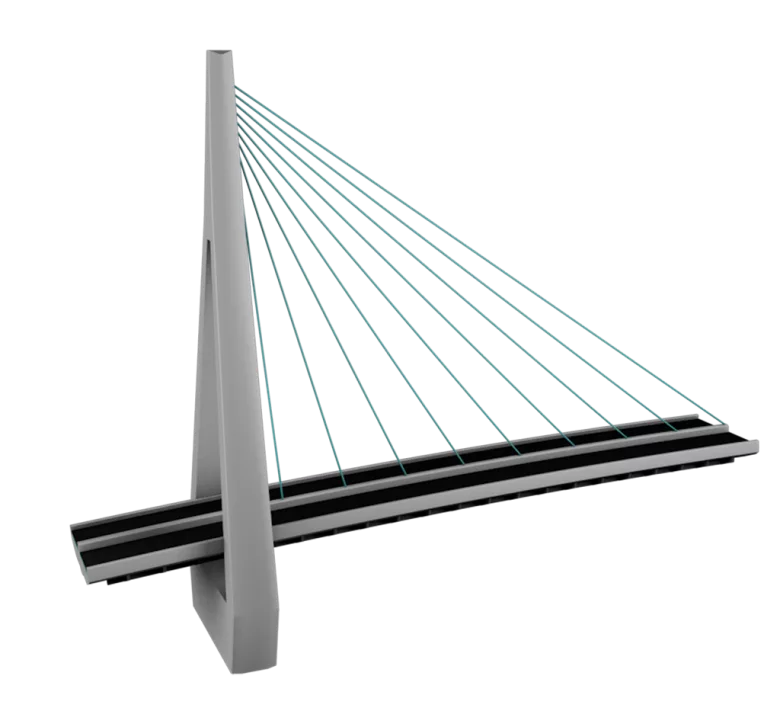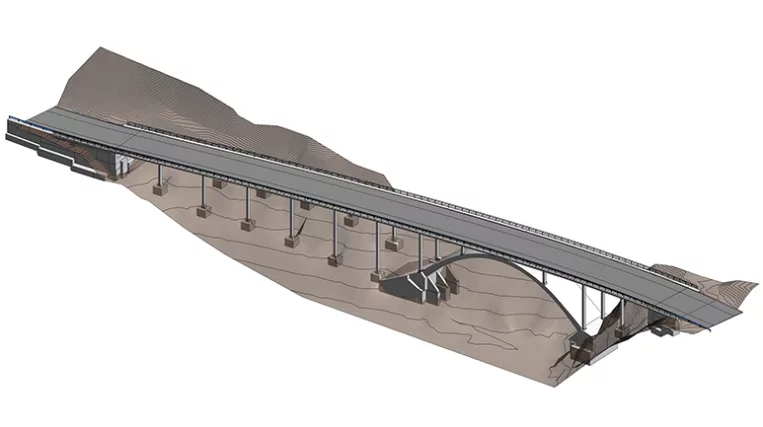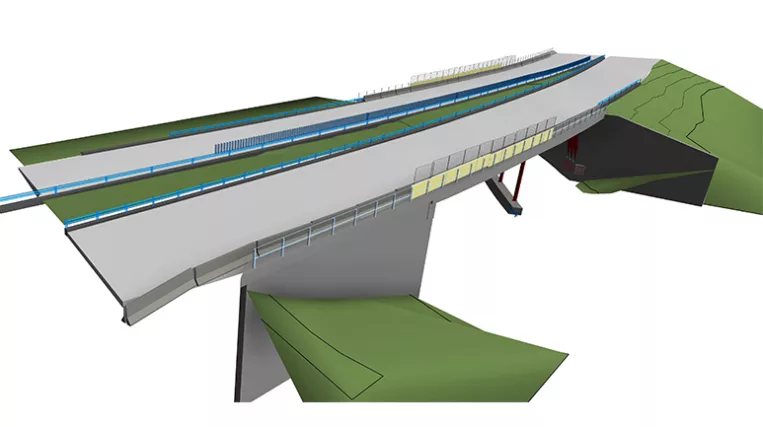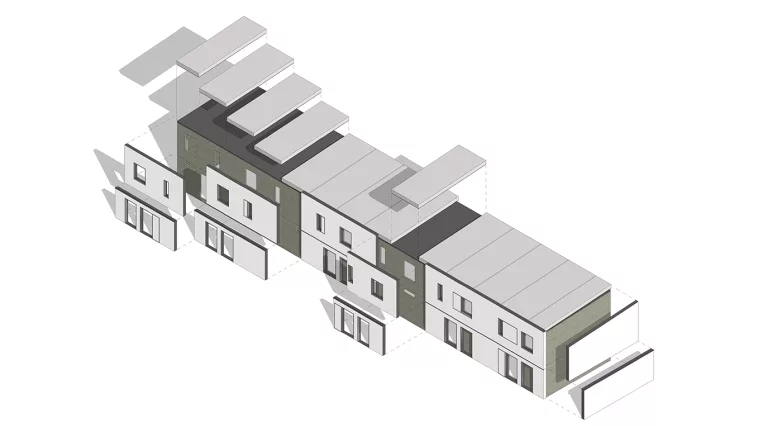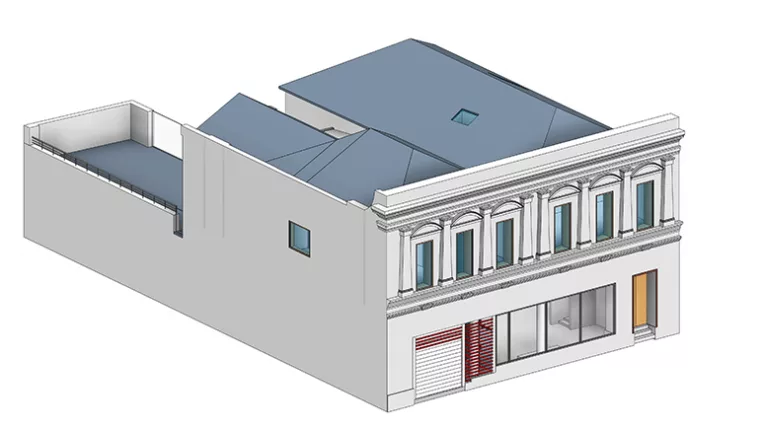Scan to BIM
Residential. Commercial. Agricultural
This type of object is the most common and something we work on daily.
At ORIGIN, our specialists create BIM models according to the requested Level of Detail (LOD) and the outlined scope of the modeling project. We handle projects of all sizes, from single rooms to power plants, without considering them too small or too large.
Software in use: Autodesk Recap and Autodesk Revit.
Scan-to-BIM: Bridges. Tunnels. Mines
Infrastructure objects like bridges and tunnels are required by law to undergo regular inspections.
Unlike conventional buildings, these structures often possess double-curved surfaces, making their modeling challenging for the average BIM modeler.
However, at ORIGIN, we overcome this challenge by converting scans into precise meshes that accurately capture the curved shapes. This approach enables us to create BIM models without compromising accuracy.
Software in use: CloudCompare, Meshlab, Rhino3D, Autodesk Recap, and Autodesk Revit.
Scan-to-BIM: Heritage buildings
Within the context of heritage buildings, the Scan-to-BIM process can assist in documenting and preserving historic structures that may be at risk of deterioration or damage. By creating a digital replica of the building, architects, and conservationists can utilize the model to plan restoration and renovation projects while minimizing the risk of damaging the original structure. Additionally, it can be used to generate detailed documentation for archival and research purposes.
Software in use: Rhino3D, Autodesk Recap, and Autodesk Revit.
View related projects →