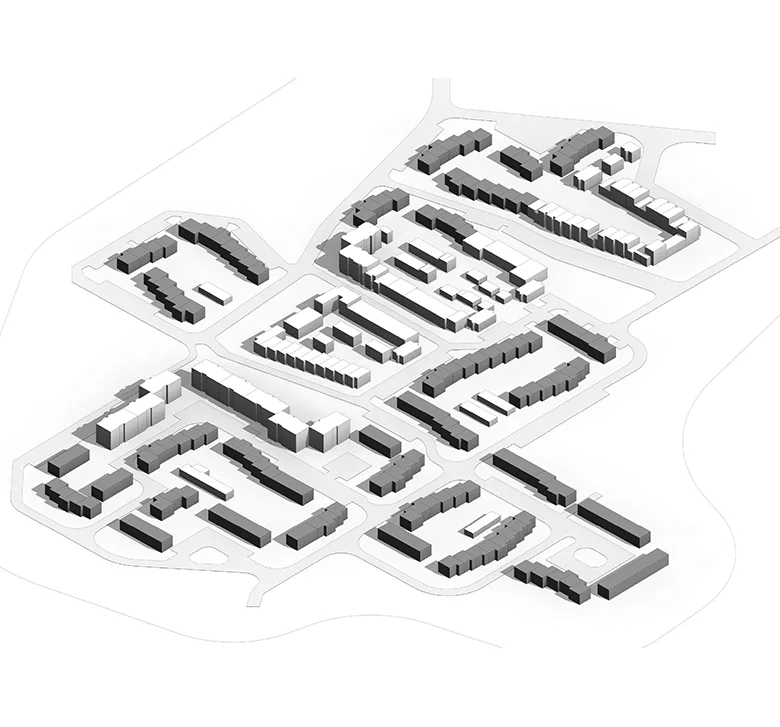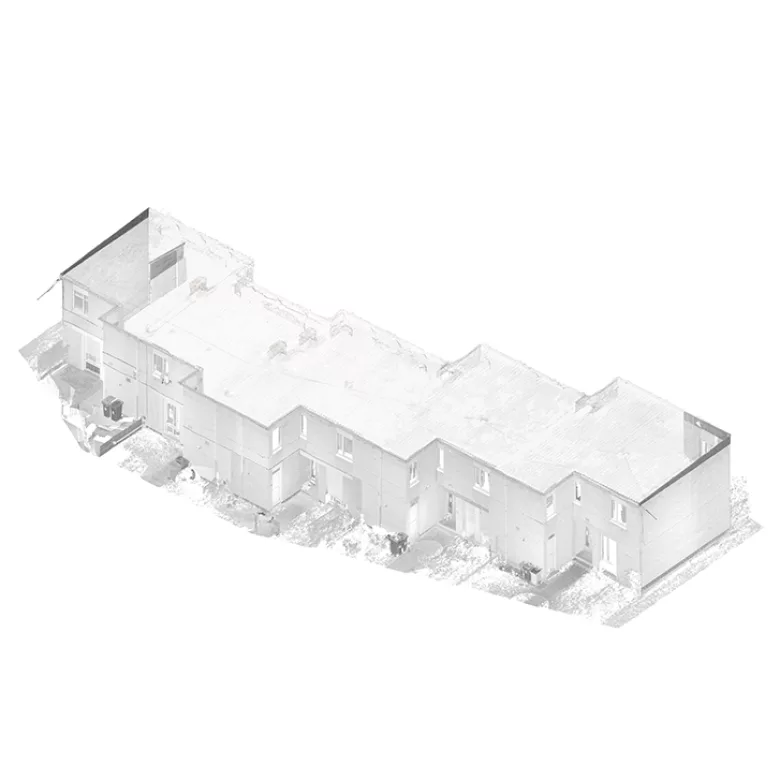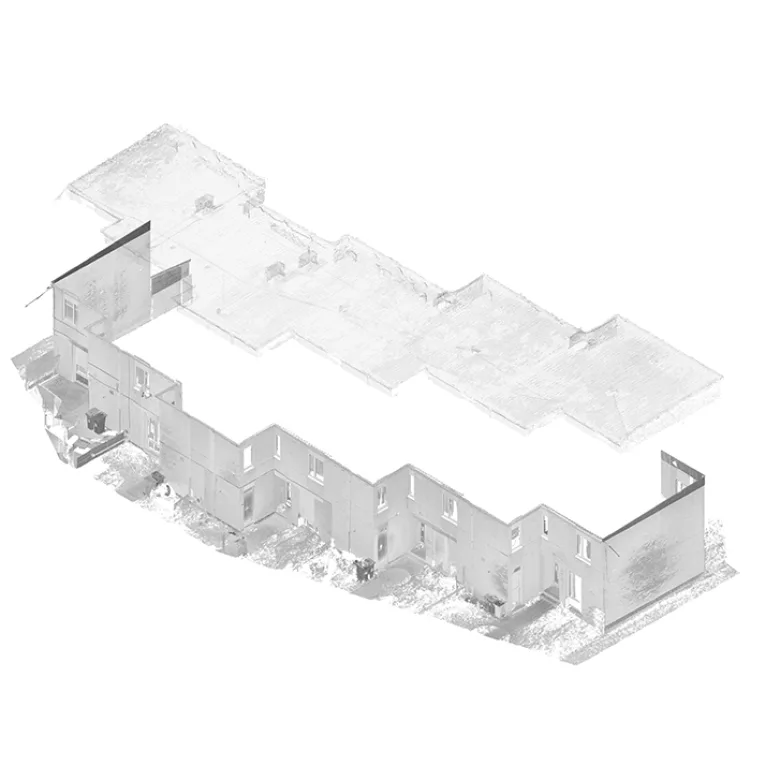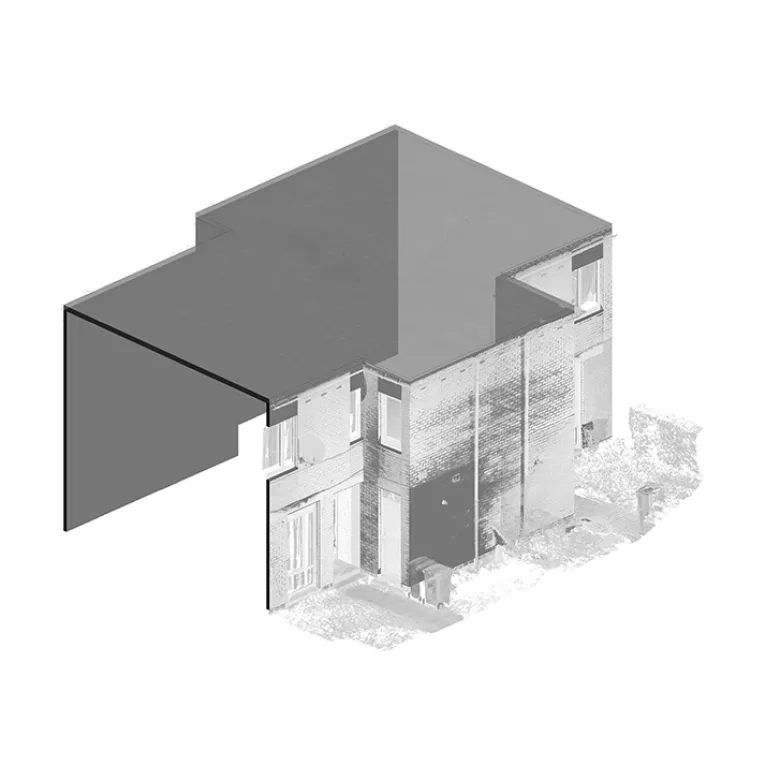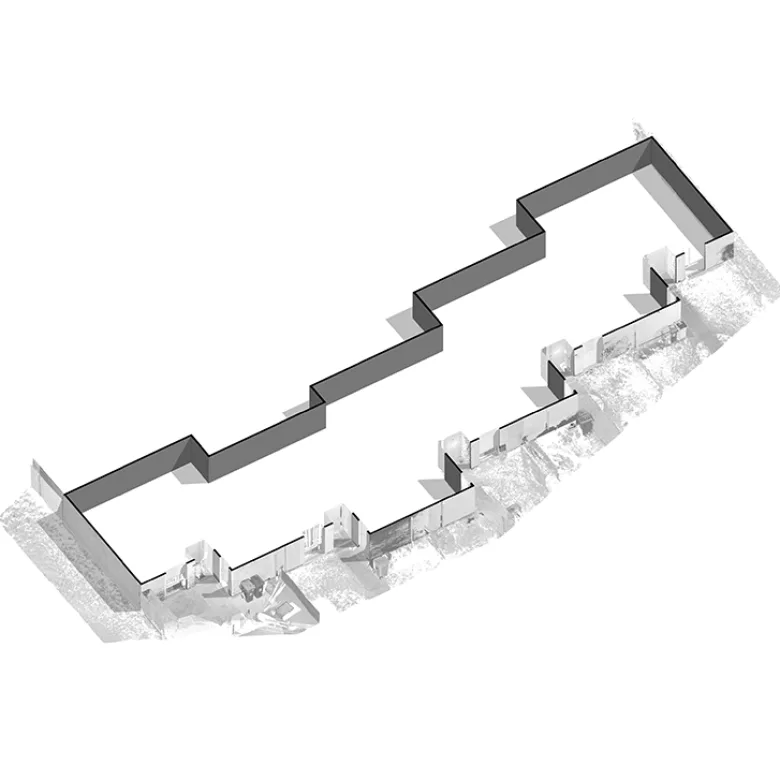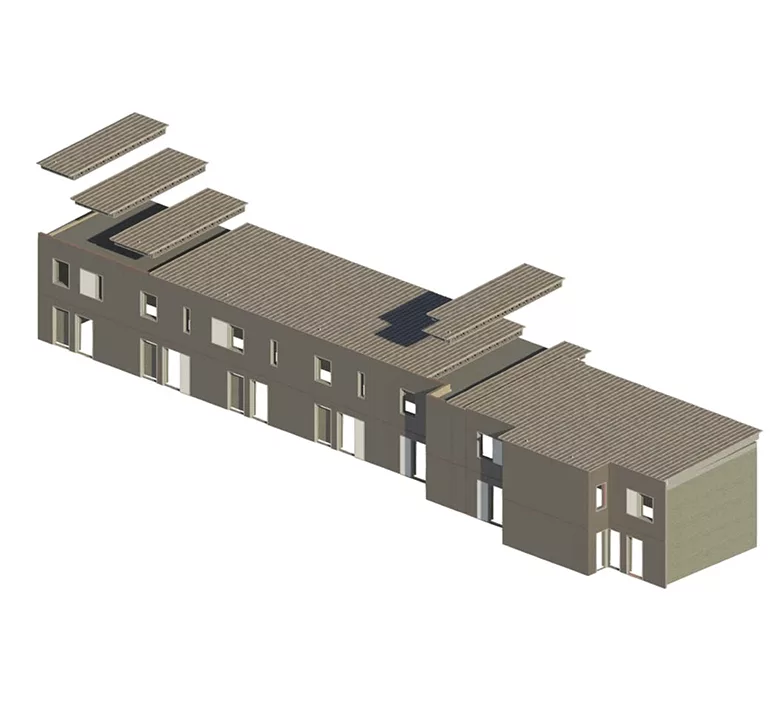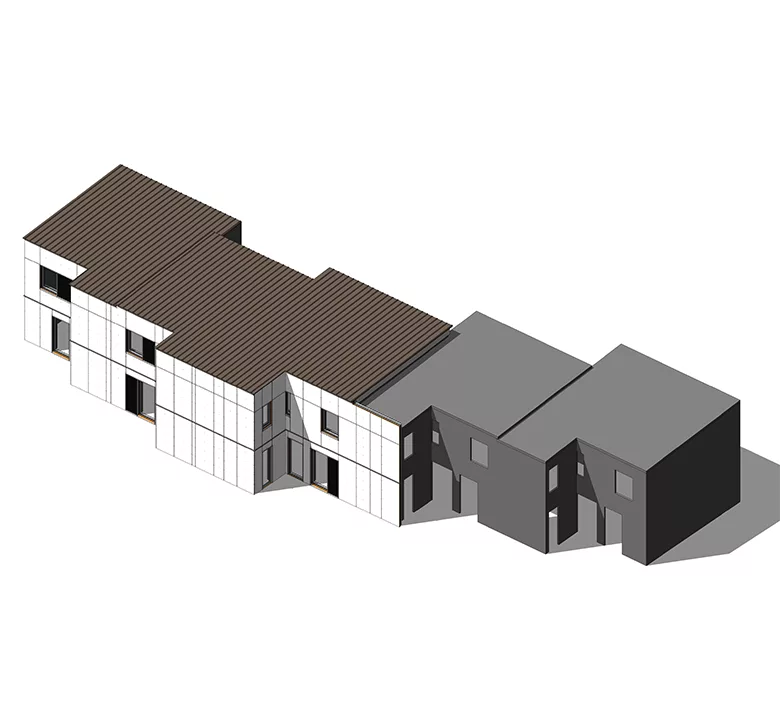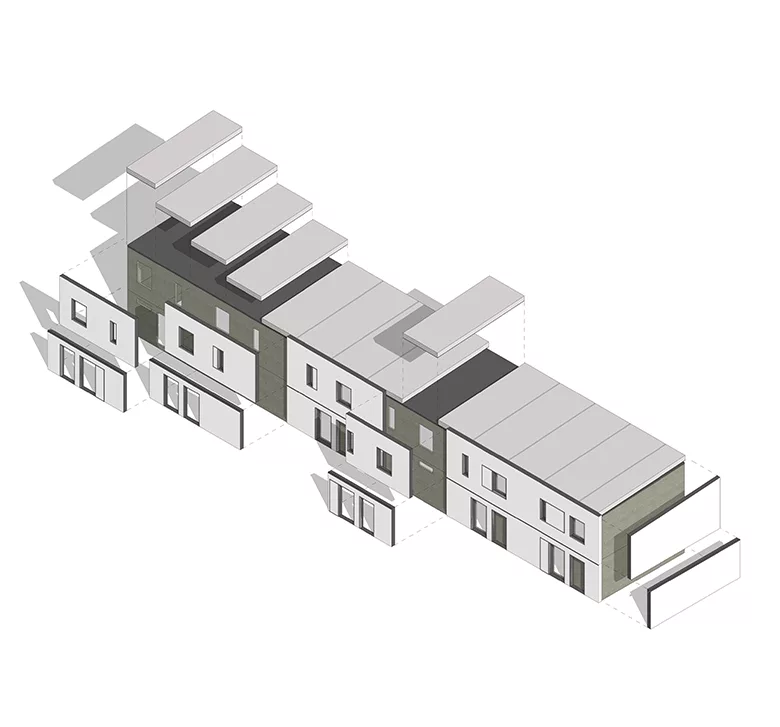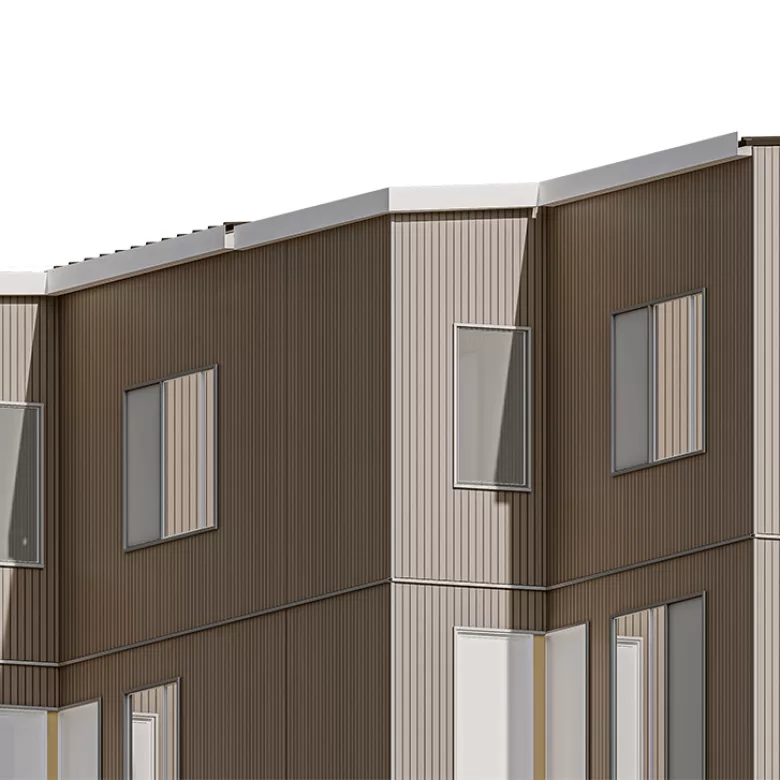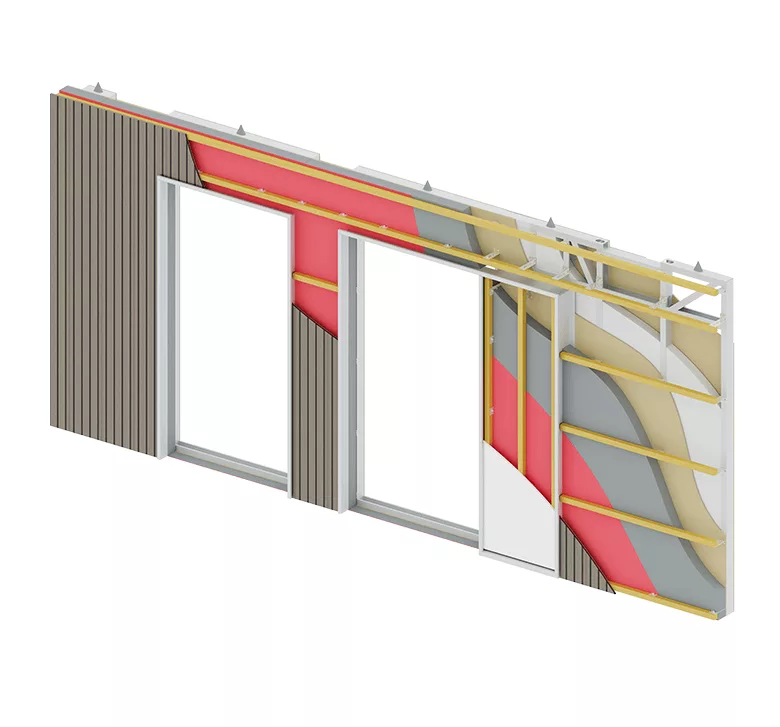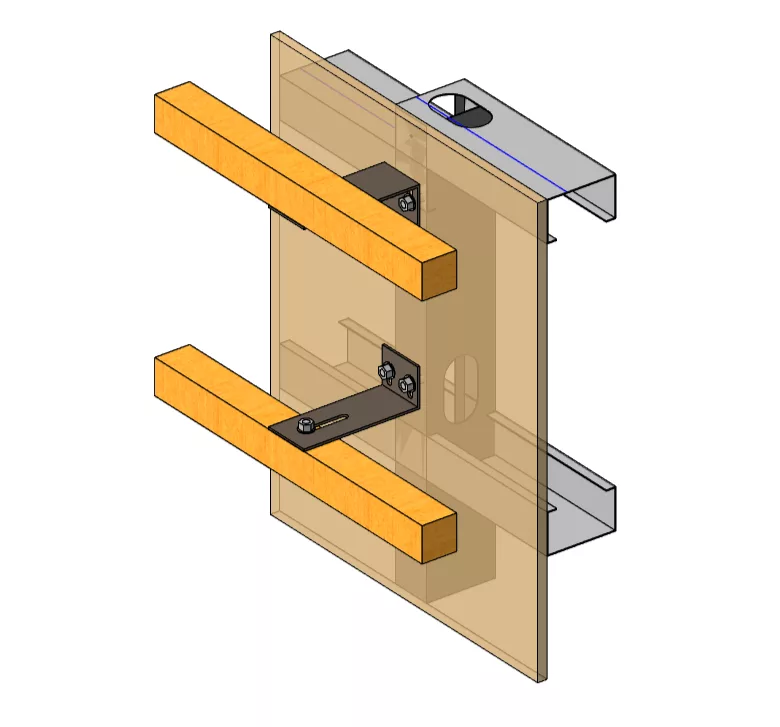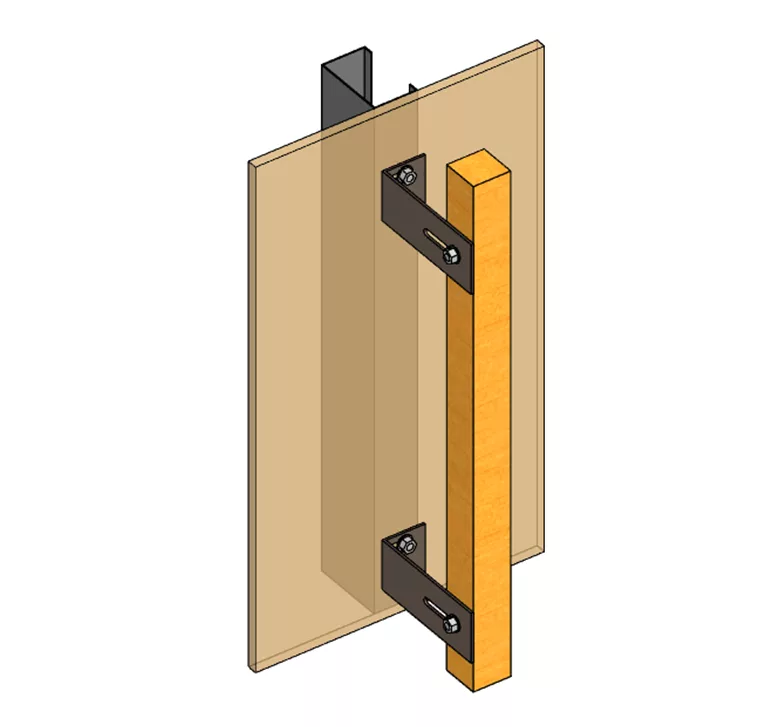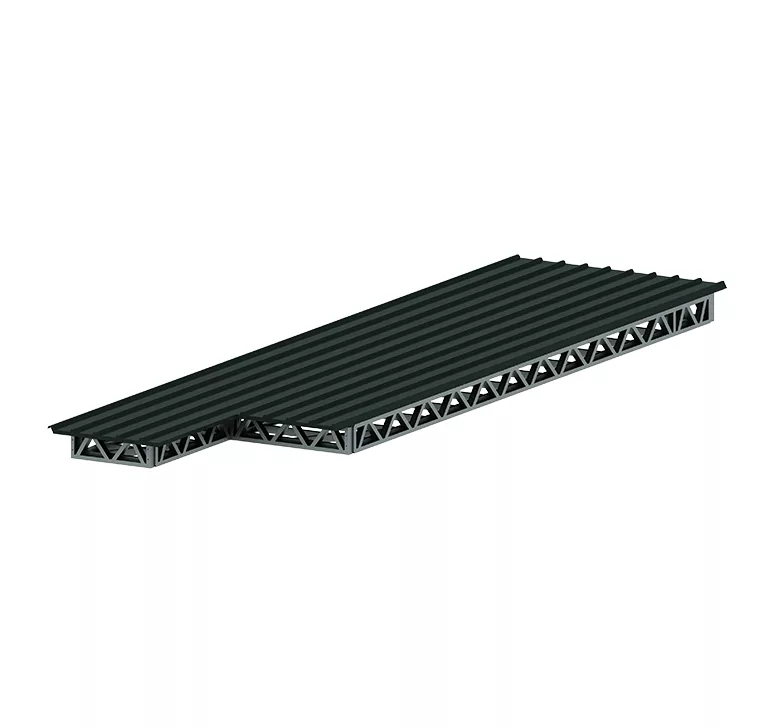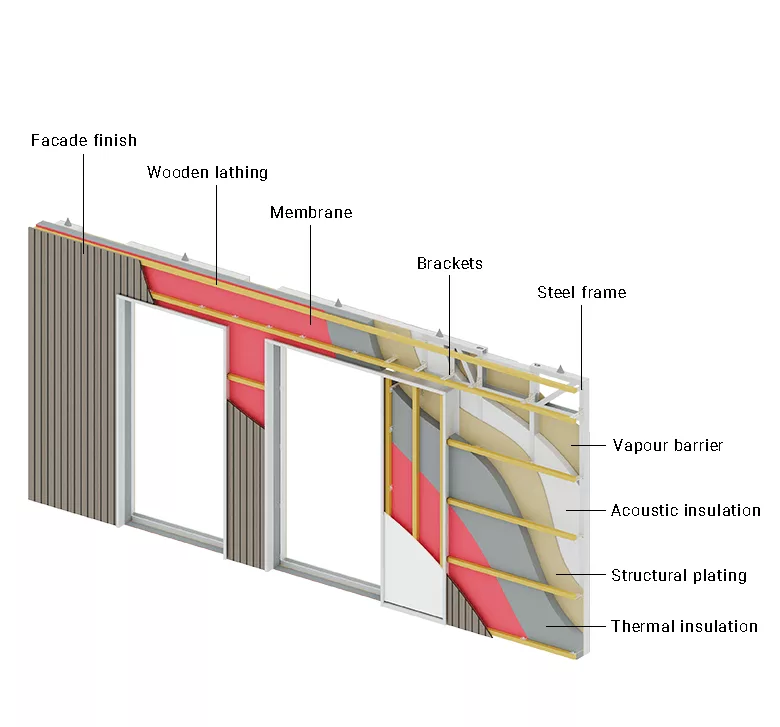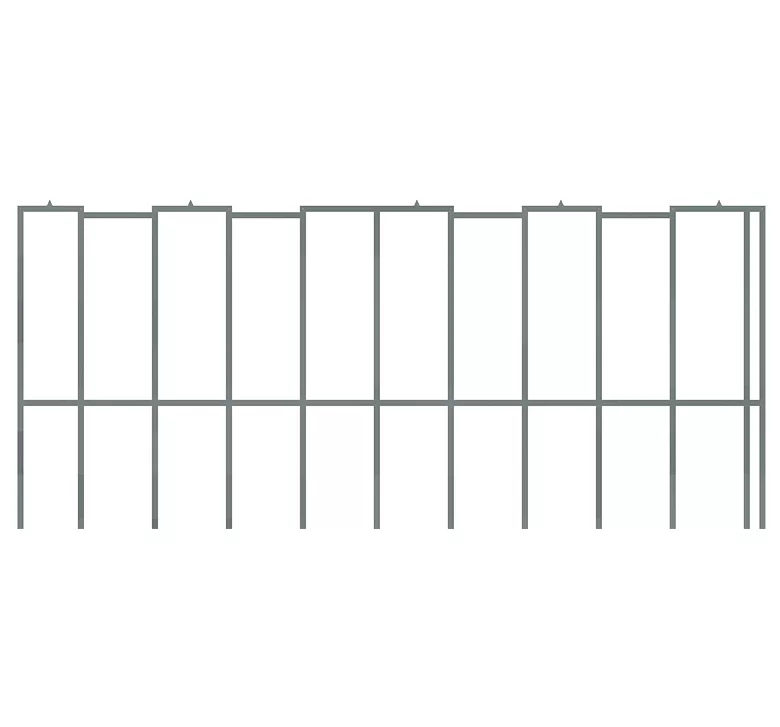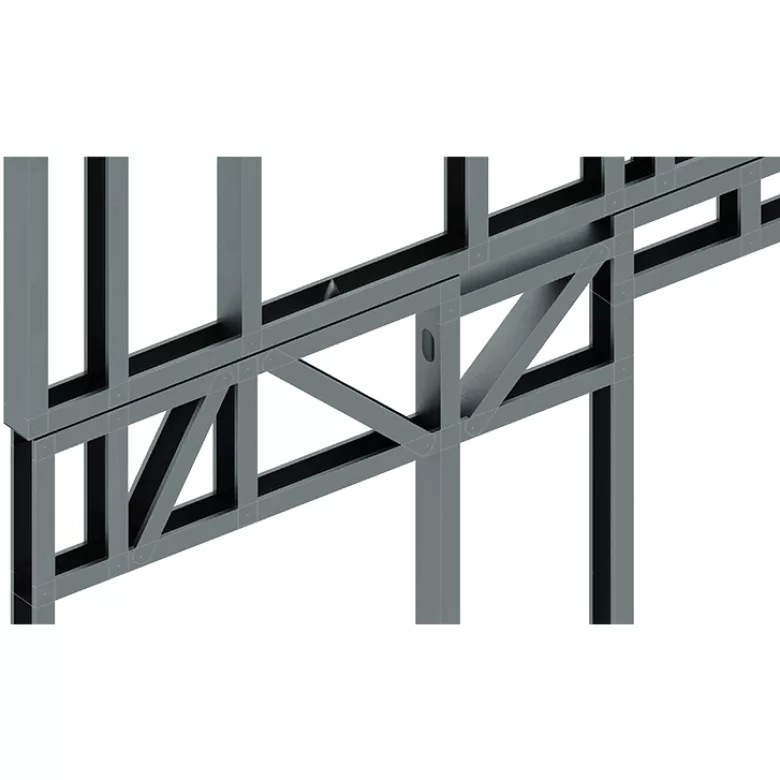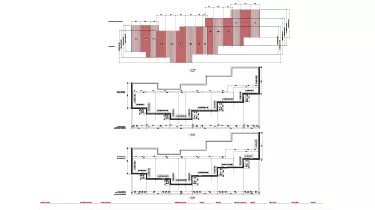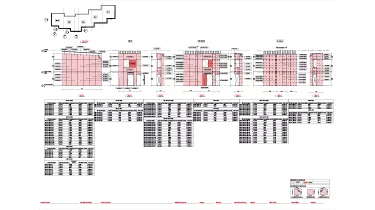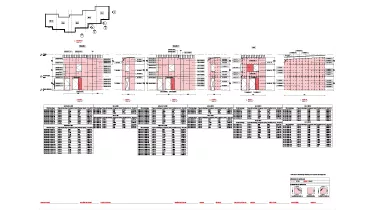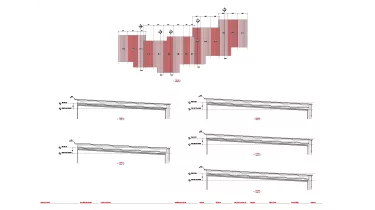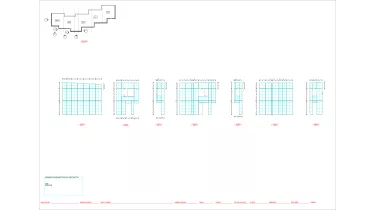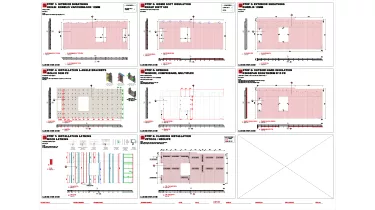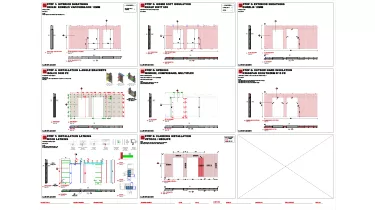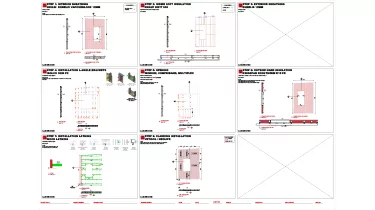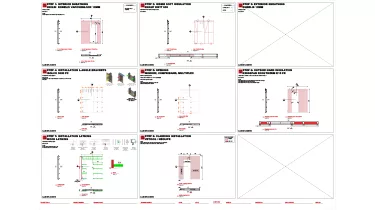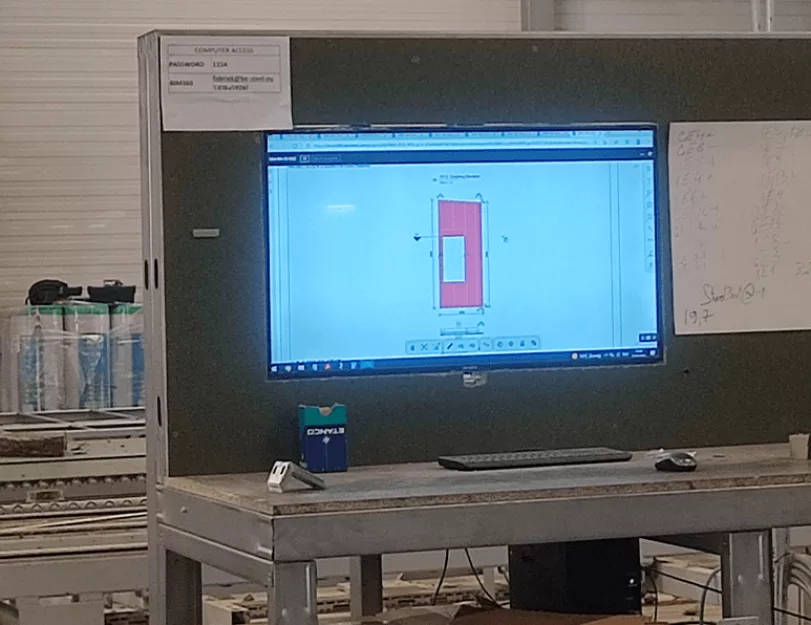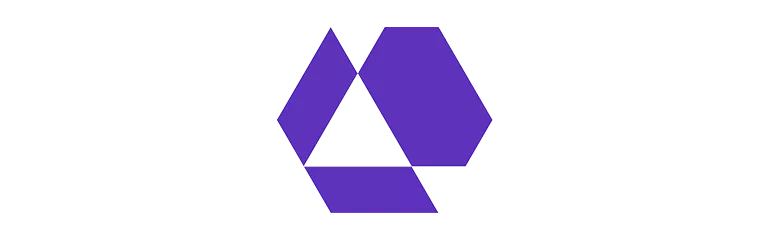The property consists of 30 blocks of houses from the 1960s. Each block is composed of a couple of houses (a total of 160 houses). Our client’s goal was to promote the energy efficiency of these houses by adding extra insulation to exterior walls and roofs.
Since the buildings were already occupied, the work had to be performed quickly and with minimum inconvenience for residents. To do so, the client decided to cover existing buildings with new prefabricated exterior walls and roof panels.
These panels consist of light gauge steel structural framing, insulation, vapor and weather barrier, and exterior finish, which makes them 100% ready for installation.
Our task was to develop a LOD 400 BIM model of those panels and create shop drawings for fabrication. LOD 400 is usually used at the construction stage. It precisely defines the quantities, size, shape, location, and orientation of elements, their relations, and their connections with each other. It also contains exhaustive fabrication, assembly, and detailing data. All the LOD 400 data should be referred to as precise and complete.