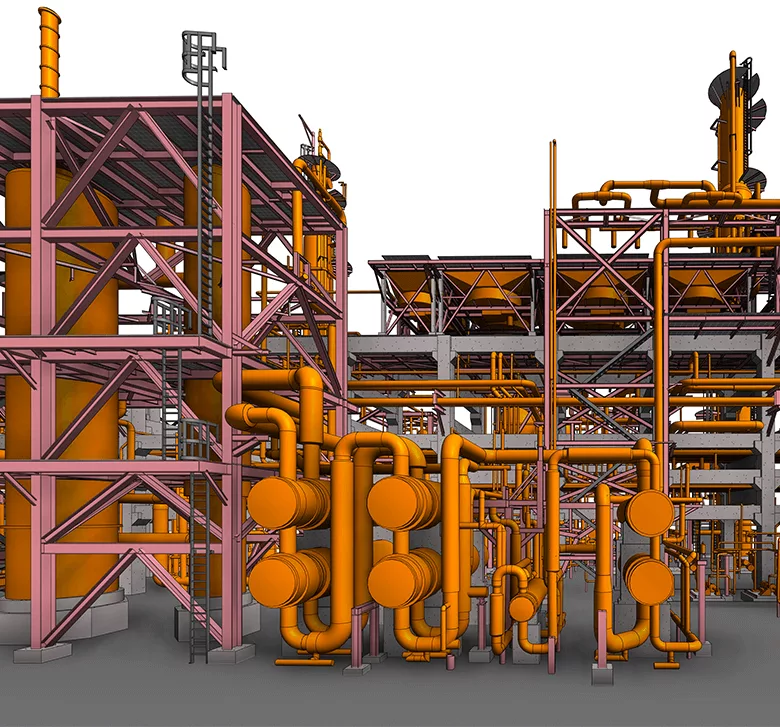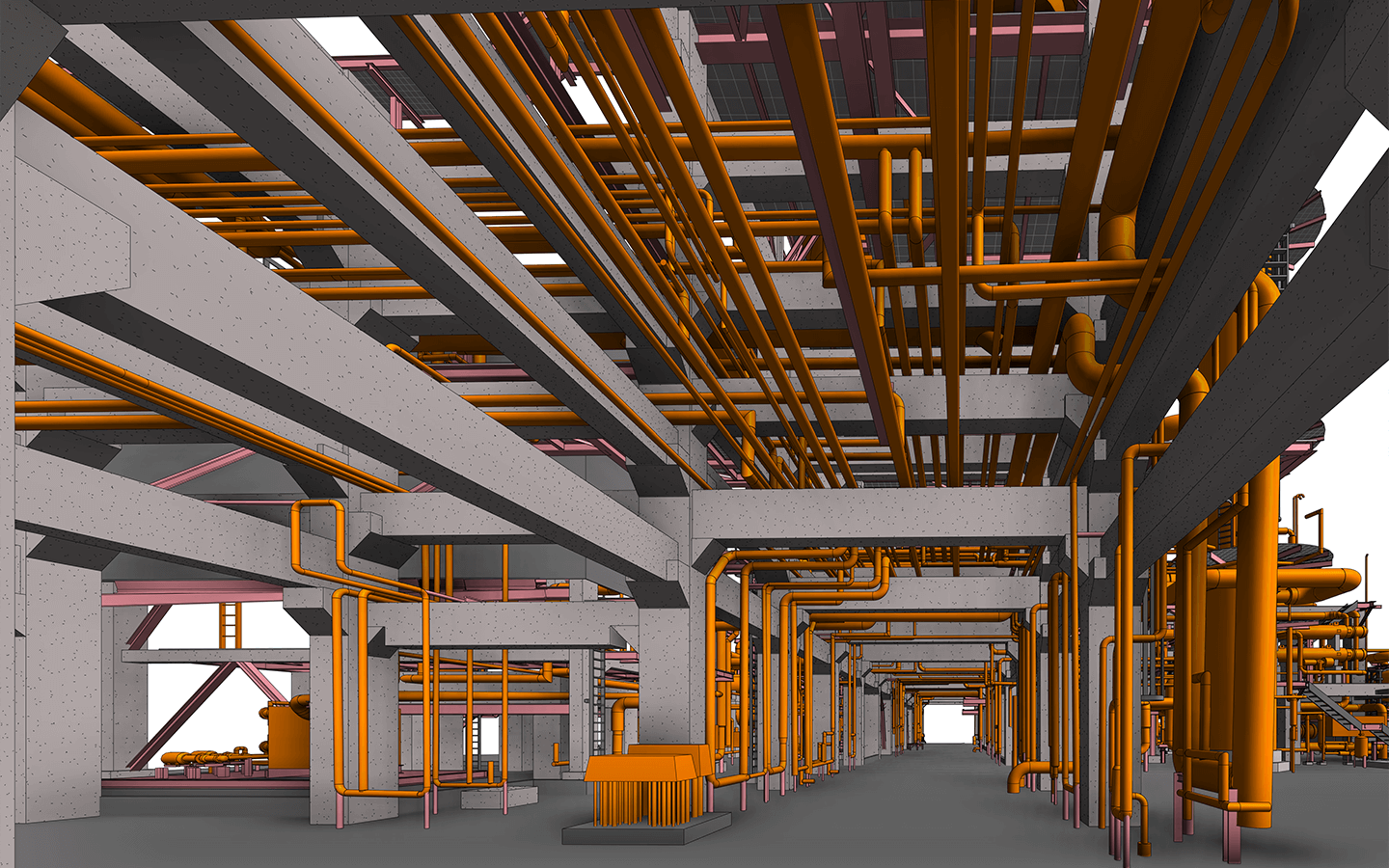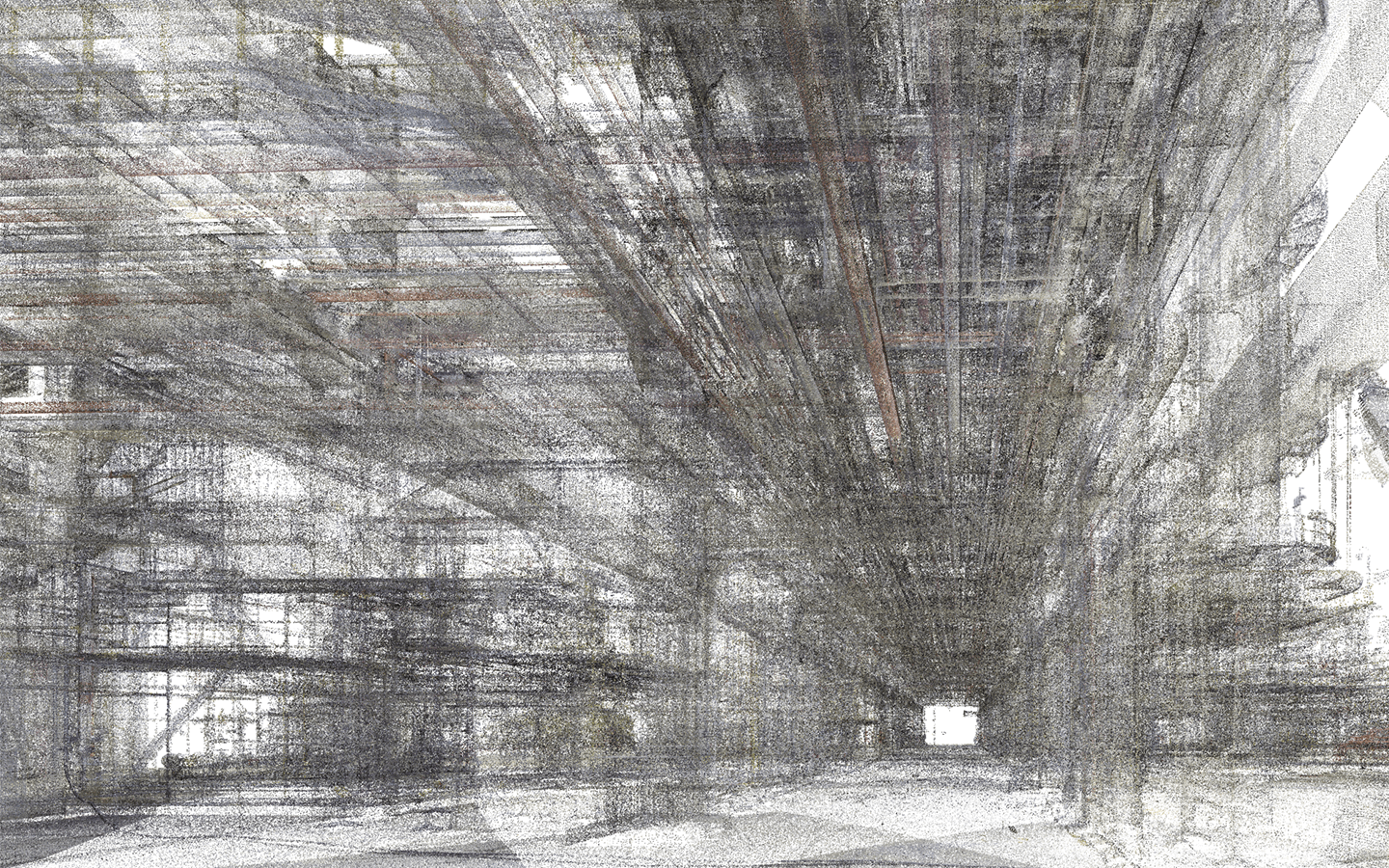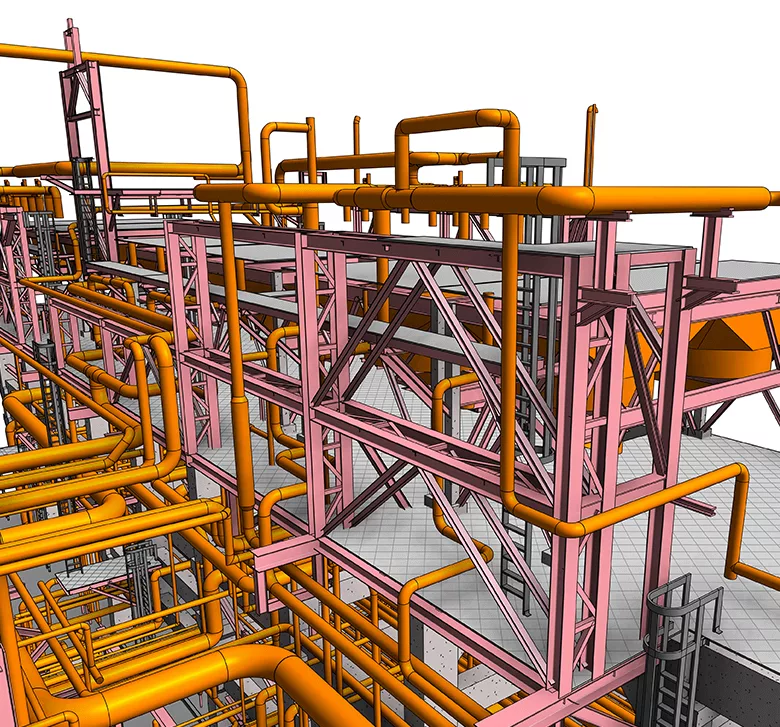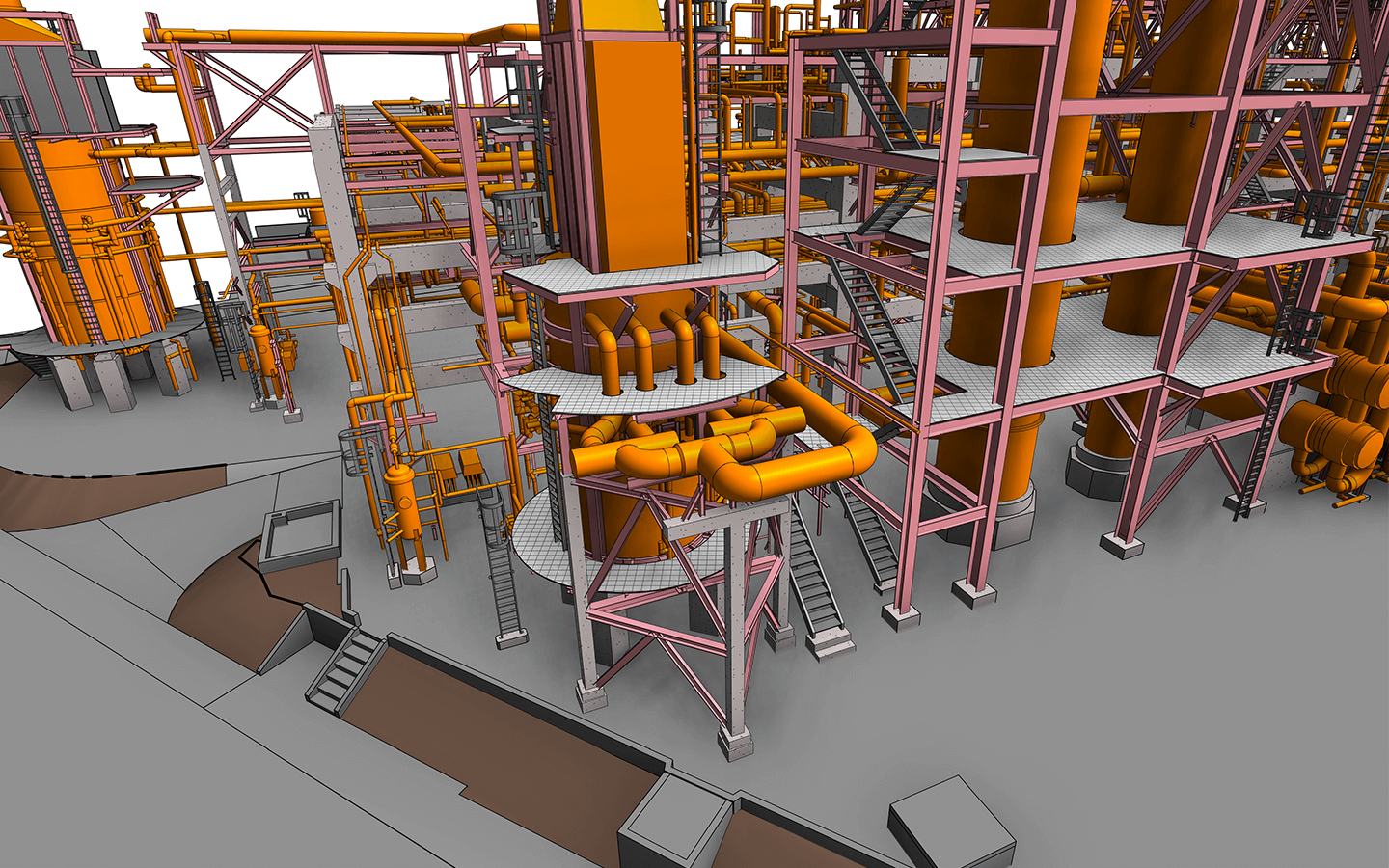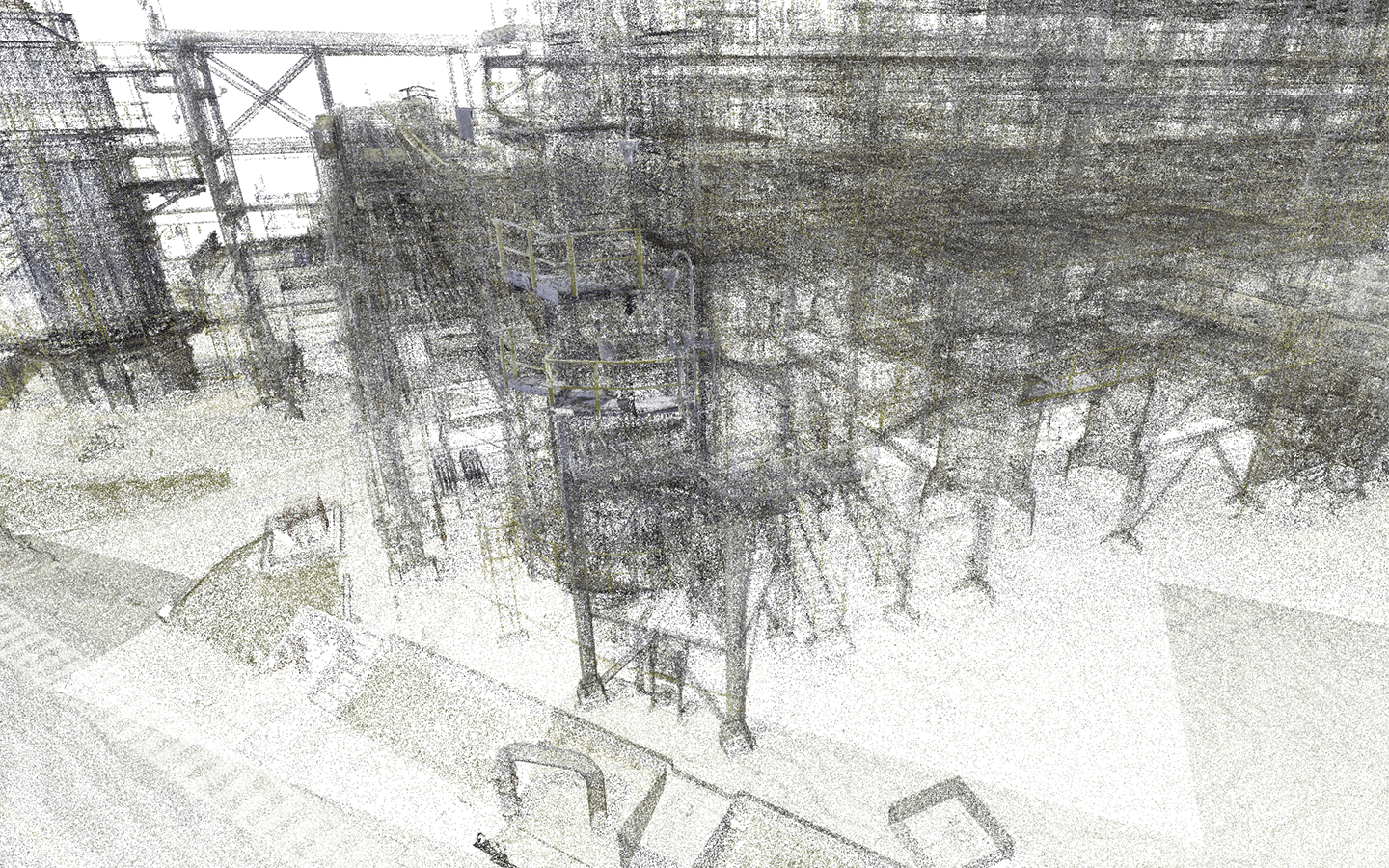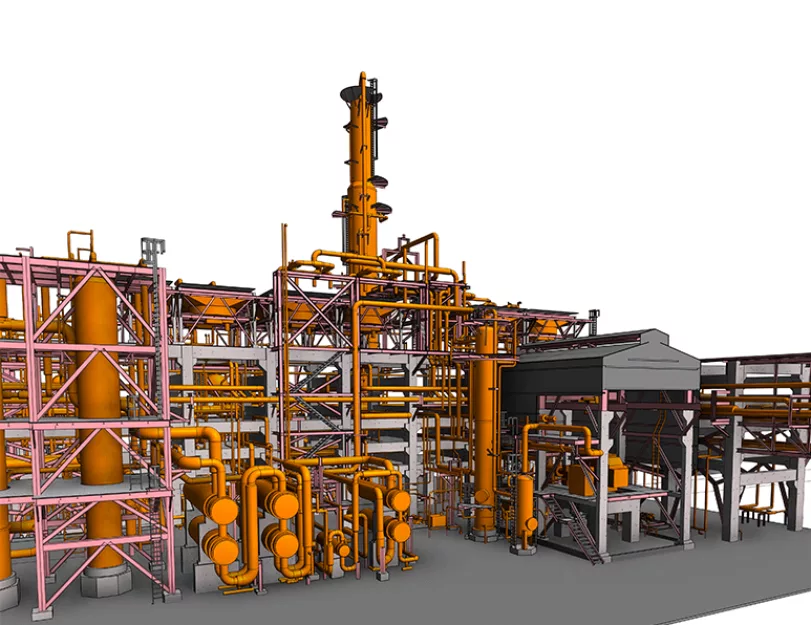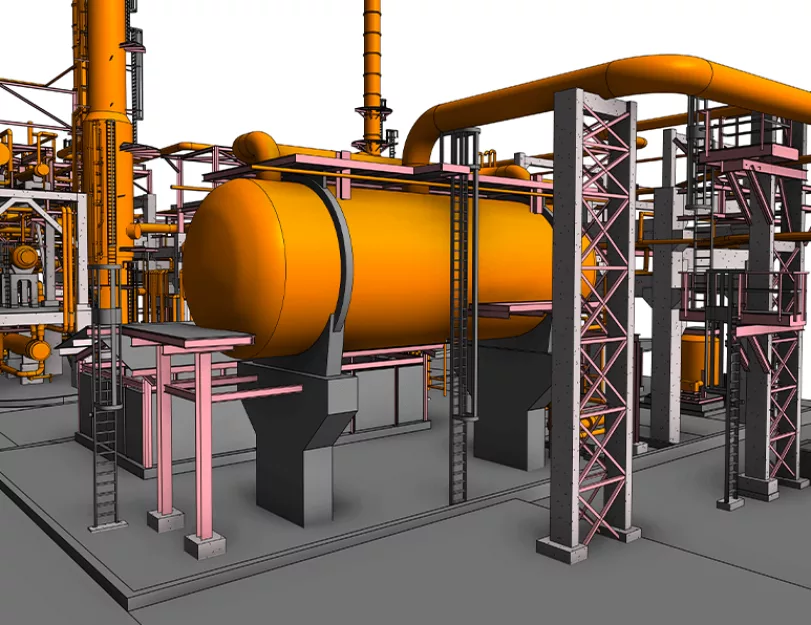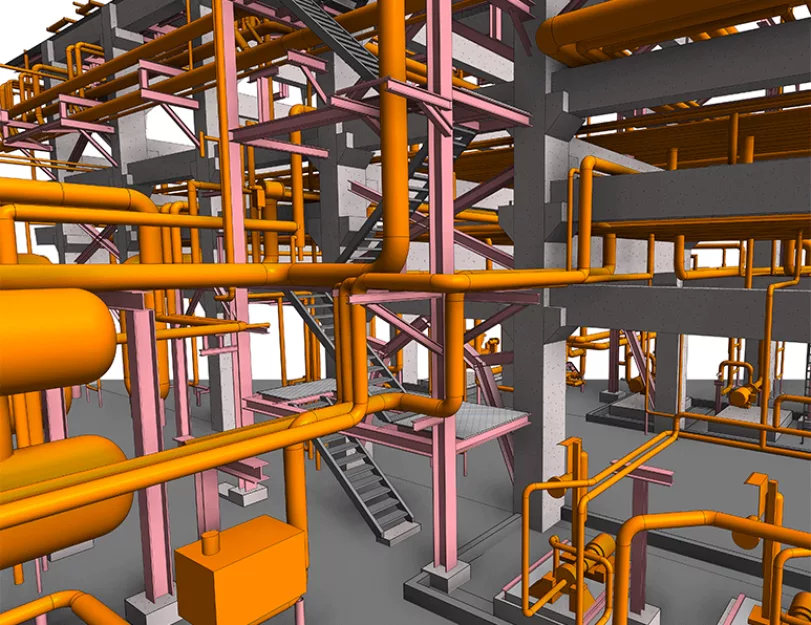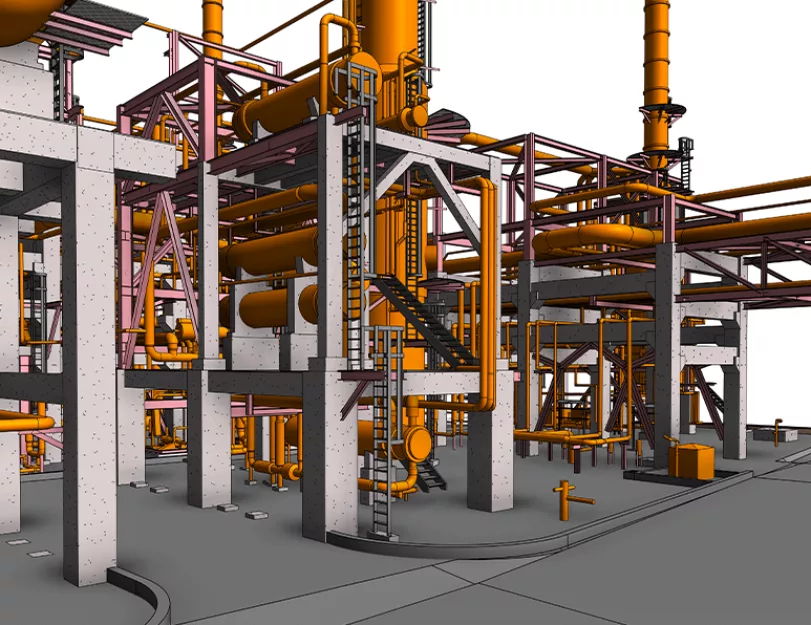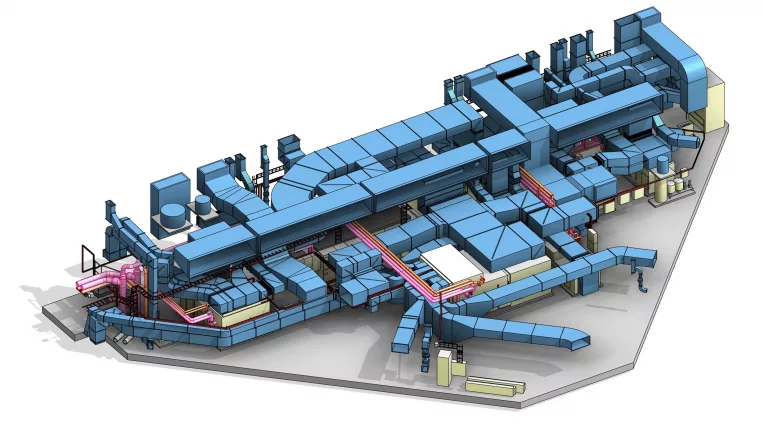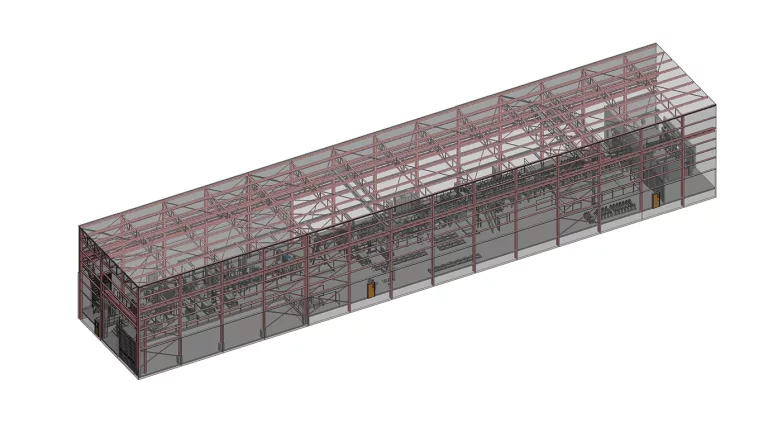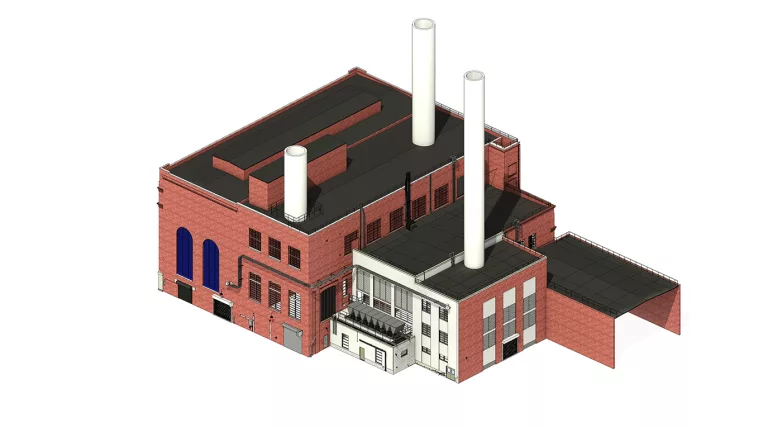The team was faced with the task of modeling a large volume of elements within a strictly defined timeline. The specifics of the modeling included the following:
- Concrete structure;
- Steel structure;
- Pipelines and equipment;
- Surrounding landscape.
The low requested level of detail (LOD) allowed us to align the project seamlessly, without needing to scrutinize the smallest details. With this modeling approach, we achieved a high volume of modeling within narrow timeframes.
Scope of work: Low LOD Scan-to-BIM modeling of the structural and MEP components of the plant.
Input: Point cloud of a fragment of the Oil and Gas Plant.
Output: 3D Model at LOD 200; Sections illustrating the “Model vs Point Cloud” conditions throughout the building.